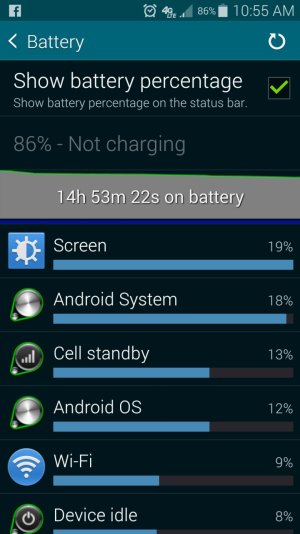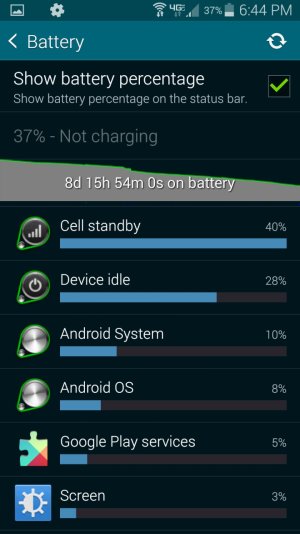- Apr 23, 2014
- 32
- 0
- 0
Re: sudden battery drain after update in addition
Went to bed last night on 95% and woke up at 90%....8 1/2 hours later. And here it is over 4 hours after THAT and I'm still at 86%.
Lookout Security was most definitely my culprit! Back to being a happy camper
Thanks again for all your responses!
Went to bed last night on 95% and woke up at 90%....8 1/2 hours later. And here it is over 4 hours after THAT and I'm still at 86%.
Lookout Security was most definitely my culprit! Back to being a happy camper
Thanks again for all your responses!