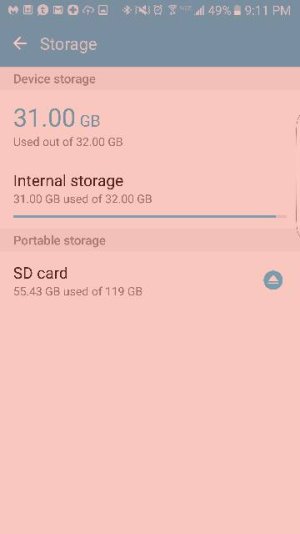- Nov 13, 2012
- 1,628
- 0
- 0
So i have had my S7 Edge since launch. I have a Samsung Pro Plus 64GB sd card in there that is practically full.
I was going to upgrade it to a Samsung PRO Select Micro SDXC Memory Card, 128GB.
What is the best way to do this? Can I just:
Is that going to work? seems too easy
I was going to upgrade it to a Samsung PRO Select Micro SDXC Memory Card, 128GB.
What is the best way to do this? Can I just:
- Turn Off S7 Edge
- Remove 64GB card
- Insert 64GB card into PC, copy all contents
- Copy contents of 64GB to the new 128 GB card
- Insert 128 GB card into S7 Edge
- Power on S7 Edge
Is that going to work? seems too easy