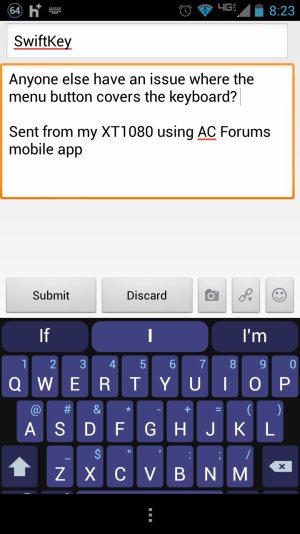SwiftKey
- Thread starter brockpsu
- Start date
You are using an out of date browser. It may not display this or other websites correctly.
You should upgrade or use an alternative browser.
You should upgrade or use an alternative browser.
Einsteindks
Well-known member
- Nov 16, 2010
- 310
- 0
- 16
In other applications, absolutely! Once it becomes more commonly known and accepted, developers will incorporate a checksum to avoid this or something.
fat-fingered and Maxx-ed out.
fat-fingered and Maxx-ed out.
sforsyth01
Well-known member
- Feb 11, 2010
- 373
- 0
- 0
Switch the setting for long press for menu to on. That way instead of having that show up on your screen, the menu is activated by long-pressing the app switching button.
Posted via Android Central App
Posted via Android Central App
CrazyRussian007
Well-known member
- Dec 19, 2011
- 246
- 22
- 0
CrazyRussian007
Well-known member
- Dec 19, 2011
- 246
- 22
- 0
I believe this a known issue that popped up with the recent swiftkey update. 2 other issues that I have discovered are the # keys are now on the right instead of the left side of the keyboard. There is also an issue with the emoticons and swipe. You now have to press and hold the smiley face rather than swipe as it was before the recent swiftkey update
BuilderEdge
New member
- Jan 31, 2012
- 2
- 0
- 0
BuilderEdge
New member
- Jan 31, 2012
- 2
- 0
- 0
Yeah, it's an annoying issue the popped up in the last update, so far it only seems to be happening with Handcent SMS as far as I know. Have switched to Google keyboard for the most part until they fix the issue.
GoSMSpro has the same issue. I'm using stock messenger app for now because I don't want to deal with it.
anon(59657)
Member
- Sep 16, 2010
- 17
- 3
- 0
Another workaround you could try is to go into the swiftkey themes menu and check the "Arrow keys" box. This'll put the arrows as the bottom line of the keyboard, and they'll be obscured by the menu button instead of the space bar.
Similar threads
- Replies
- 3
- Views
- 687
- Replies
- 7
- Views
- 4K
- Replies
- 0
- Views
- 1K
- Replies
- 3
- Views
- 829
- Replies
- 5
- Views
- 3K
Trending Posts
-
-
-
-
Home screen widget for quick-connect to different Wi-Fi networks?
- Started by RatherLoopy
- Replies: 2
-
PLEASE HELP. Can't fix a strange error on android?
- Started by CGKalexander
- Replies: 22
Members online
Total: 6,769 (members: 8, guests: 6,761)
Forum statistics

Space.com is part of Future plc, an international media group and leading digital publisher. Visit our corporate site.
© Future Publishing Limited Quay House, The Ambury, Bath BA1 1UA. All rights reserved. England and Wales company registration number 2008885.