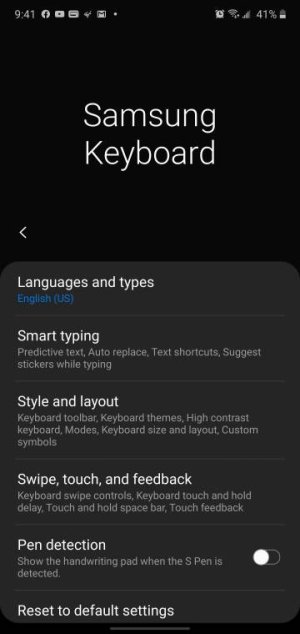- Jan 2, 2018
- 17
- 0
- 0
Hi,
Had the opportunity to play with the Note 10+ at the Costco wireless kiosk and am very impressed with the beautiful display. However, the default keyboard does not support swipe input (using the stylus or my finger) and I could not find any way to turn on this capability in the settings. I use my phone often to send texts and and post in Facebook, etc. and have always been a swiper, not a tapper. I don't remember having to download 3rd-party apps for this on my previous phones (Moto Z, Samsung S5, Moto Droid ...) but maybe I did.
So, can I get swipe input capability by downloading Swype or another keyboard? Will it work with the stylus?
Also, I haven't completely decided which one to buy so I'd love to hear from any users of any S10/S10+ or Note 10/10+. What do you like? Anything you don't like?
Had the opportunity to play with the Note 10+ at the Costco wireless kiosk and am very impressed with the beautiful display. However, the default keyboard does not support swipe input (using the stylus or my finger) and I could not find any way to turn on this capability in the settings. I use my phone often to send texts and and post in Facebook, etc. and have always been a swiper, not a tapper. I don't remember having to download 3rd-party apps for this on my previous phones (Moto Z, Samsung S5, Moto Droid ...) but maybe I did.
So, can I get swipe input capability by downloading Swype or another keyboard? Will it work with the stylus?
Also, I haven't completely decided which one to buy so I'd love to hear from any users of any S10/S10+ or Note 10/10+. What do you like? Anything you don't like?