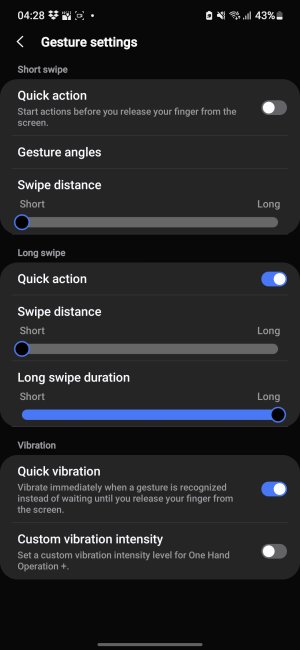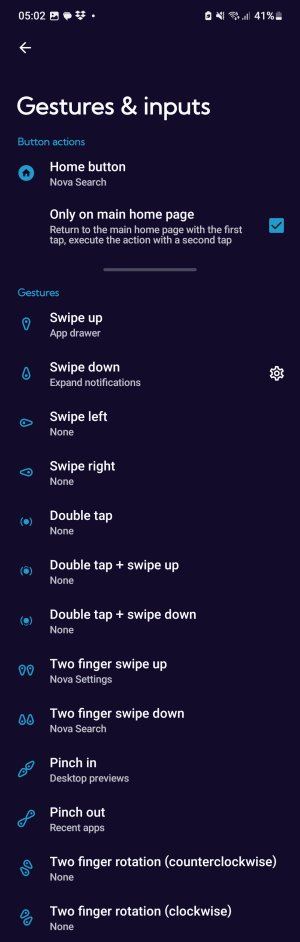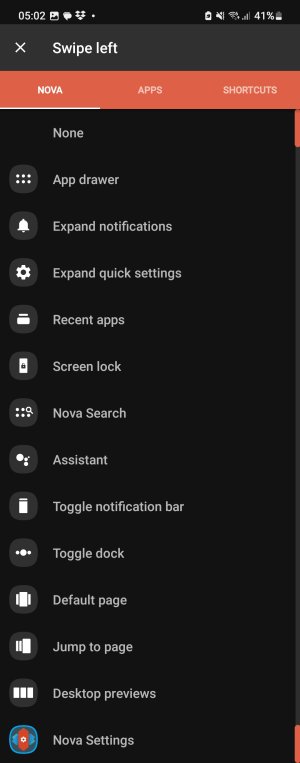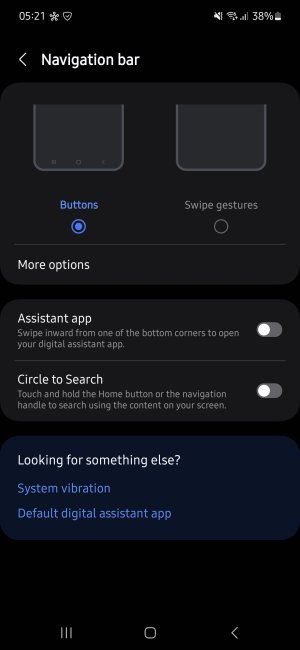- Nov 26, 2020
- 18
- 4
- 3
Hey everyone,
I have a S24 with GoodLock and One Hand Operation+ installed with the NovaLauncher. However, whenever I swipe back, it first closes down my keyboard before returning to the previous page so whenever my keyboard panel is open I have to swipe back twice for it to actually go back. How can I make it go back directly instead of it first closing down my keyboard?
See video: video link
Also, there is a slight delay when I swipe back. Even though I have the swipe time set to the lowest time. See screenshot. Is there any way I can get rid of this delay completely?
Thanks!
I have a S24 with GoodLock and One Hand Operation+ installed with the NovaLauncher. However, whenever I swipe back, it first closes down my keyboard before returning to the previous page so whenever my keyboard panel is open I have to swipe back twice for it to actually go back. How can I make it go back directly instead of it first closing down my keyboard?
See video: video link
Also, there is a slight delay when I swipe back. Even though I have the swipe time set to the lowest time. See screenshot. Is there any way I can get rid of this delay completely?
Thanks!