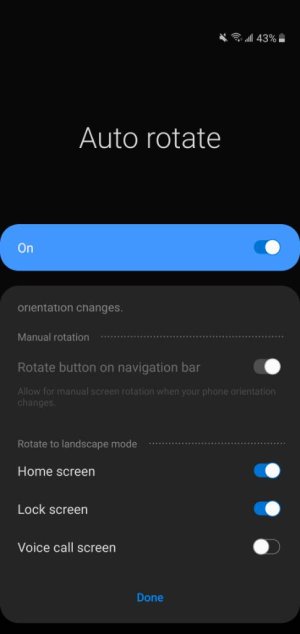If I open a photo on the PHOTOS app on my S10 and it is in portrait mode, I turn the phone to see it in landscape and it will not switch. It works properly on the Samsung Gallery app, and also works correctly on another S10 that a family member has. What setting am I missing? I do have the AUTO ROTATE turned on in the notifications window, but I don't see any setting for portrait/landscape on the PHOTOS app.
Switch from portrait to landscape on Photos app on S10
- Thread starter hybucket
- Start date
You are using an out of date browser. It may not display this or other websites correctly.
You should upgrade or use an alternative browser.
You should upgrade or use an alternative browser.
- Feb 6, 2017
- 96,081
- 11,634
- 113
Have you enable in pull down notification panel portrait?If I open a photo on the PHOTOS app on my S10 and it is in portrait mode, I turn the phone to see it in landscape and it will not switch. It works properly on the Samsung Gallery app, and also works correctly on another S10 that a family member has. What setting am I missing? I do have the AUTO ROTATE turned on in the notifications window, but I don't see any setting for portrait/landscape on the PHOTOS app.
BaritoneGuy
Well-known member
- Sep 16, 2013
- 84
- 2
- 8
Also just tap the words on Portrait in notifications panel should bring up something like this make sure are enabled View attachment 311090
Where is this in settings? I can't find it. Could it be because I am using a different launcher?
- Feb 6, 2017
- 96,081
- 11,634
- 113
Tap just the words in the notifications panel "portrait" not the iconWhere is this in settings? I can't find it. Could it be because I am using a different launcher?
BaritoneGuy
Well-known member
- Sep 16, 2013
- 84
- 2
- 8
Tap just the words in the notifications panel "portrait" not the icon
Found it. Thanks so much. Wish it would apply to the AOD though.
- Feb 6, 2017
- 96,081
- 11,634
- 113
Your welcome, yeah would be nice but they have Auto brightness in AODFound it. Thanks so much. Wish it would apply to the AOD though.
Similar threads
- Replies
- 9
- Views
- 2K
- Question
- Replies
- 4
- Views
- 875
- Replies
- 3
- Views
- 1K
- Replies
- 4
- Views
- 5K
Trending Posts
-
How to clear cache partition and how to apply a set of icons
- Started by racedog
- Replies: 1
-
News Android 15 is widely rolling out for Motorola Razr Plus 2024 owners in the US
- Started by AC News
- Replies: 0
-
Free Ultra-Thin Phone Case – Fiberborne Looking for Testers!
- Started by deardave
- Replies: 0
-
News NotebookLM gets Gemini 2.5 Flash as it prepares to launch as a standalone app
- Started by AC News
- Replies: 0
-
News I'm done buying Google Nest products
- Started by AC News
- Replies: 1
Forum statistics

Space.com is part of Future plc, an international media group and leading digital publisher. Visit our corporate site.
© Future Publishing Limited Quay House, The Ambury, Bath BA1 1UA. All rights reserved. England and Wales company registration number 2008885.