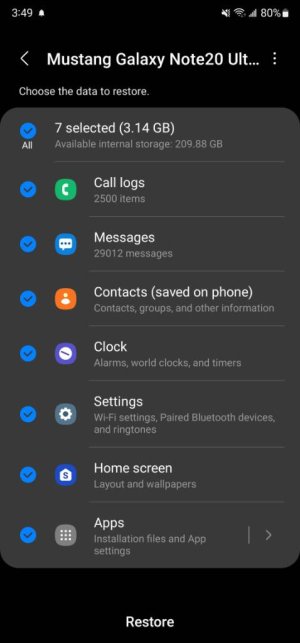- Jan 26, 2011
- 862
- 235
- 43
I know people have posted about using Samsung Switch to set up their new phones, but I have not seen anyone talk about restoring from Samsung backup. I know it does not have pictures stored there anymore, but in my case I have GW4, GW3, and a GWA2 that I will be moving to my new phone and I'm not sure if Switch would carry over the data for these. Photos are not critical to me. I will back them up to Samsung so as not to lose setup and data. I'm at a crossroads about reconfiguring my new phone somewhat, but keeping all of my essential settings. I think I can do a custom restore from Samsung back, like you can on Switch. Thoughts?