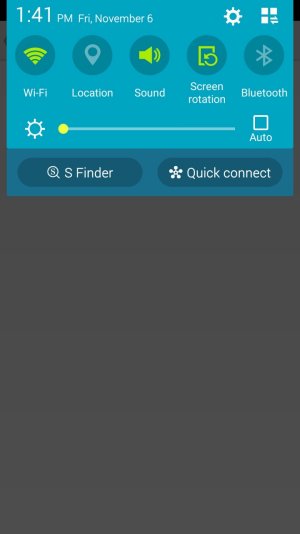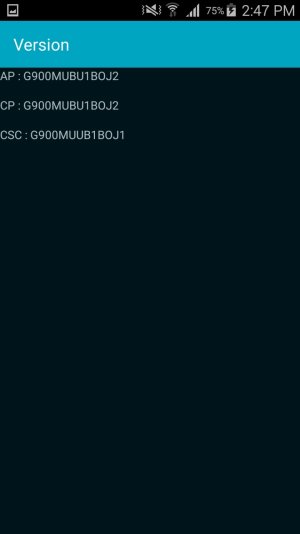- Mar 9, 2012
- 168,687
- 9,630
- 113
It looks like the phone is being kept awake by something, even though the screen isn't always on. Go to the App Manager, select the Running Apps category, and show us that screenshot, so that we can see which apps are currently in RAM. One of these might be inappropriately keeping the phone awake, which can promote battery drainage.