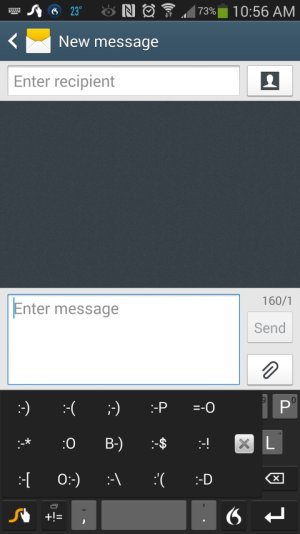- Jan 15, 2014
- 20
- 0
- 0
First of all, I am new to Android after being an iPhone user for the last few years.
I like the color emoji included in the stock (4.3) Samsung keyboard with Swype input enabled, but I use the Swype+Dragon keyboard because I can make the keyboard shorter in portrait view. I don't like how tall the stock keyboard is and it cannot be adjusted.
Unfortunately, the Swype+Dragon keyboard doesn't offer color emoji. Is there another way to access them that I am missing?
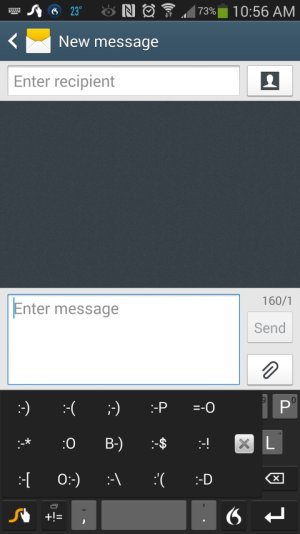
I like the color emoji included in the stock (4.3) Samsung keyboard with Swype input enabled, but I use the Swype+Dragon keyboard because I can make the keyboard shorter in portrait view. I don't like how tall the stock keyboard is and it cannot be adjusted.
Unfortunately, the Swype+Dragon keyboard doesn't offer color emoji. Is there another way to access them that I am missing?