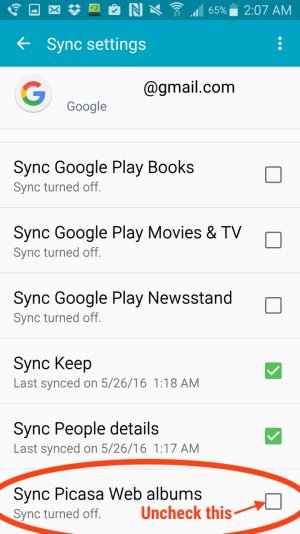Hi,
I wonder if anyone has run into this error before. My 6P had been syncing perfectly well (using the stock mail app) with my MS Exchange server at work but gave up on 30th December as far as Contacts is concerned. It still syncs my Hotmail and Gmail accounts and, on Exchange, happily syncs Email and Calendar but won't sync Contacts. The error message I get is "Sync is currently experiencing problems. It will be back shortly" but as this happened 3 days ago, I doubt that'll happen! And needless to say, all of my contacts are on Exchange.....
All my contacts are on my phone for now but as soon as I start making changes to the phone/Outlook at work, it's going to get out of kilter. I've seen others mention this problem with Gmail and the solution seems to be to delete the account and add it back in. I am reluctant to do this to Exchange as I have made a number of changes to the contact photos etc on my phone which I'll lose - unless this is what's mucked it up in the first place?
Has anyone run into this and found a fix?
Cheers
Pete
I wonder if anyone has run into this error before. My 6P had been syncing perfectly well (using the stock mail app) with my MS Exchange server at work but gave up on 30th December as far as Contacts is concerned. It still syncs my Hotmail and Gmail accounts and, on Exchange, happily syncs Email and Calendar but won't sync Contacts. The error message I get is "Sync is currently experiencing problems. It will be back shortly" but as this happened 3 days ago, I doubt that'll happen! And needless to say, all of my contacts are on Exchange.....
All my contacts are on my phone for now but as soon as I start making changes to the phone/Outlook at work, it's going to get out of kilter. I've seen others mention this problem with Gmail and the solution seems to be to delete the account and add it back in. I am reluctant to do this to Exchange as I have made a number of changes to the contact photos etc on my phone which I'll lose - unless this is what's mucked it up in the first place?
Has anyone run into this and found a fix?
Cheers
Pete