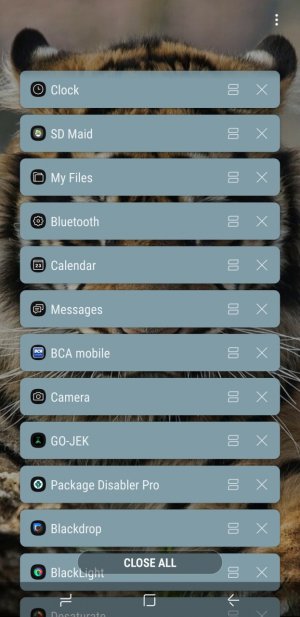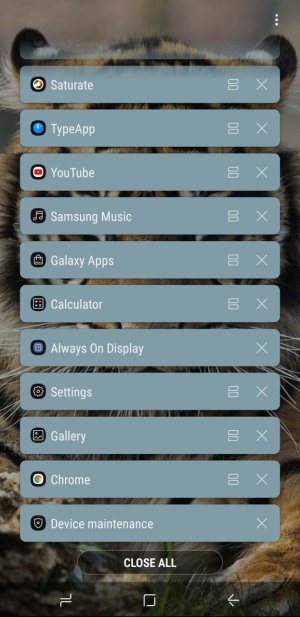I have a galaxy s9+ and I've noticed that after a few days of not restarting my phone, the 'System and apps' usage in Device Maintenance > Memory gets super high. Over 4GB even when I have no apps open under my recent apps. (I clicked the recent apps button and 'close all'). Any tips or advice on this? This just seems like memory leak to me, and it tends to make my phone more laggy.
Edit, a bit more detail on my phone:
model: SM-G965U1 (6GB, 64GB)
purchased: about 3 months ago
updated to latest version of all software available to me (android 8.0.0, etc)
Edit2: I tried not using chrome (switching to samsung browser) that didn't change anything either
I tried the 'clean now' option but it doesn't really do much, this is before 'clean now':
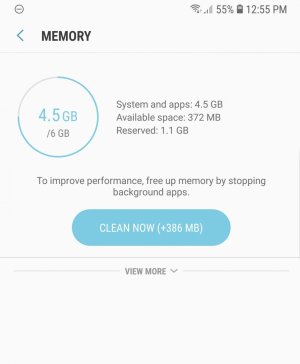
This is after:
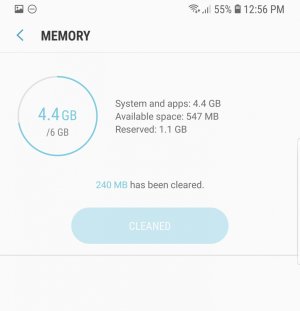
After I restarted my phone:
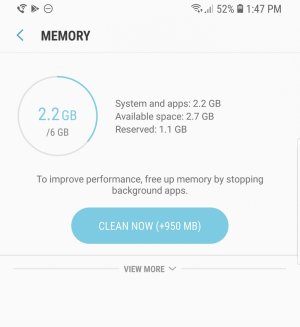
Edit, a bit more detail on my phone:
model: SM-G965U1 (6GB, 64GB)
purchased: about 3 months ago
updated to latest version of all software available to me (android 8.0.0, etc)
Edit2: I tried not using chrome (switching to samsung browser) that didn't change anything either
I tried the 'clean now' option but it doesn't really do much, this is before 'clean now':
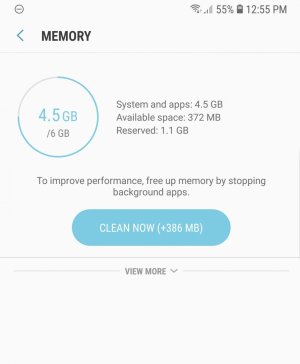
This is after:
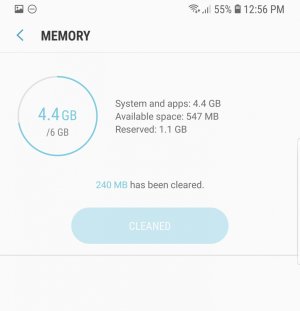
After I restarted my phone:
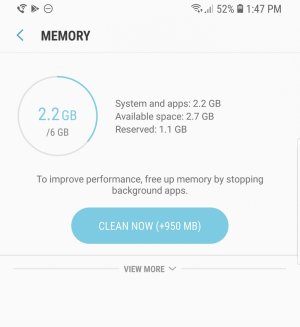
Last edited: