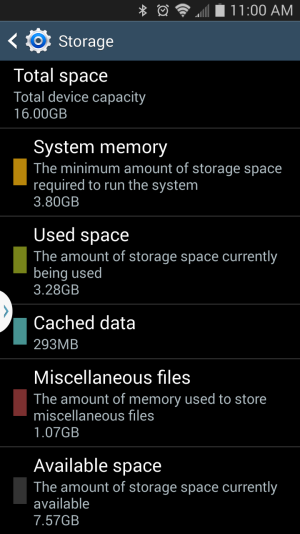- Jul 18, 2014
- 35
- 0
- 0
Is 3.80GB a normal amount of storage space needed to run the system on an S3? (its a virgin mobile phone).
It's frustrating to have only 7.57GB of space left on the phone when i only have 430MB of pictures, and music, AND videos on the phone. I've had the "memory almost full" warning pop up several times, and have had to clear pics and vids off my phone much much sooner that i used to have to on my S2, so i don't keep many pics and vids on the phone anymore, as you see by the numbers above. I also don't take 8MB pics anymore. I lowered the setting. I never used to worry about that on my S2. (On this phone i have 67MB of downloads and 2.69 GB of Apps, 1.07GB Misc files, 239MB cached data).
Thanks!!!
I guess its time to get an external SD. Never had to worry about that on my S2 either.
It's frustrating to have only 7.57GB of space left on the phone when i only have 430MB of pictures, and music, AND videos on the phone. I've had the "memory almost full" warning pop up several times, and have had to clear pics and vids off my phone much much sooner that i used to have to on my S2, so i don't keep many pics and vids on the phone anymore, as you see by the numbers above. I also don't take 8MB pics anymore. I lowered the setting. I never used to worry about that on my S2. (On this phone i have 67MB of downloads and 2.69 GB of Apps, 1.07GB Misc files, 239MB cached data).
Thanks!!!
I guess its time to get an external SD. Never had to worry about that on my S2 either.