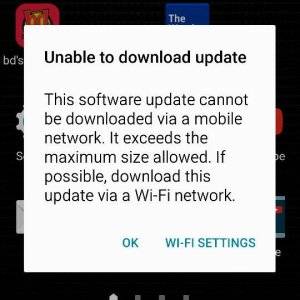- Jun 2, 2015
- 4
- 0
- 0
All this update did to my phone was make it lag and cause false notification sounds even when all notifications are cleared. Quite annoying. I don't notice any changes that improve the phone at all.
Posted via the Android Central App
Posted via the Android Central App