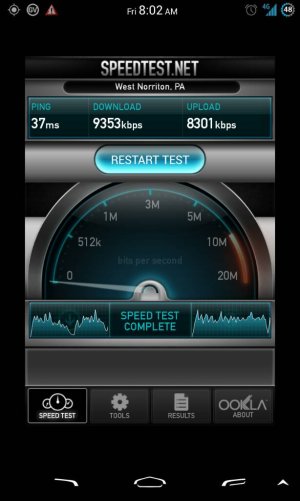- Nov 9, 2011
- 866
- 32
- 0
Been using LTE for a day now in the greater Philly area. Snapped a screenshot driving in to work this morning (at a stoplight). While this one isn't all that impressive I was getting over 25mbs down AND up last night. I suppose they're working things out or just congested this morning, but this is still higher up speeds than I get on HSPA+ (but regularly get 6 - 20mbs down). Haven't noticed a significant battery drain over the 24hrs, radio switches lightning fast between LTE/HSPA (and sadly edge at work...concrete bunker outside city), and everything works as it should. I'm pumped! Thanks Google for letting the backdoor wiiiiide open! Anyone else? Cheers.
Posted via Android Central App
Posted via Android Central App