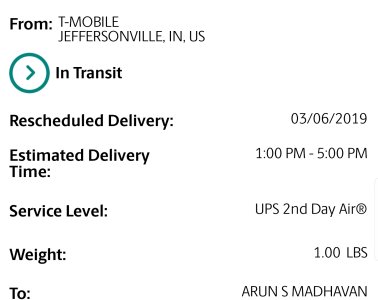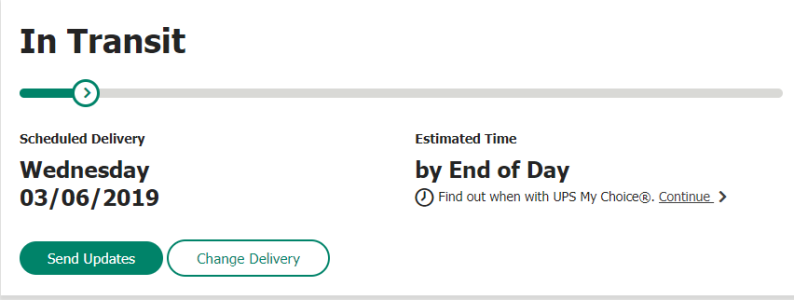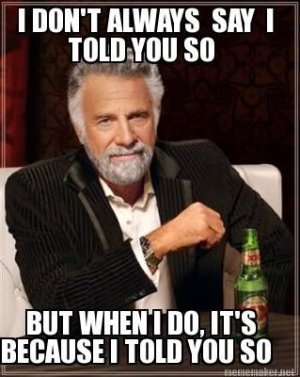T-Mobile S10/+: Pre-Order Thread
- Thread starter arunma
- Start date
You are using an out of date browser. It may not display this or other websites correctly.
You should upgrade or use an alternative browser.
You should upgrade or use an alternative browser.
DaBlackman619
Well-known member
- Aug 8, 2016
- 527
- 0
- 0
Wife had free next day air. Phone set to arrive tomorrow. Will be picking it up at the hub in morning.
CardsFan80
Well-known member
- Mar 11, 2016
- 48
- 0
- 0
Are people getting the texts from T-Mobile or do you have to go into the app for updates?
My T-Mobile still shows being processed not shipped but my tracking says it will be here tomorrow.
Dualmonitors
Well-known member
- Oct 1, 2010
- 1,607
- 361
- 83
Now that we all have arrival dates/times, may i ask how best to transfer everything from old phone (S9+) to new phone (S10+) please?
during the past one or two new phone transfers, i was able to use the Smart Transfer app on the phone to do this. i used one of their included double headed plugs (in the box), and plugged the charging cable from the old phone to the new phone.
the Smart Transfer app says press this if this is the old phone, and press that if this is the new phone.
is this the best way to do this transfer, please?
btw, i already bought another new microSD card for the S10+. my feeling is that if i left the old card in the S9+ during the transfer, and put the new card in the S10+ phone, the chances of the transfer going smoothly and getting as much as possible fully transferred is higher. if i pulled the old card out of the S9+ before the transfer and put it into the S10+ before the transfer, and THEN doing the Smart Transfer, i'm concerned that the filing structure of the two phones might be different and the Smart Transfer might get confused and the result might not be ideal.
any advice would be most appreciated. thanks.
during the past one or two new phone transfers, i was able to use the Smart Transfer app on the phone to do this. i used one of their included double headed plugs (in the box), and plugged the charging cable from the old phone to the new phone.
the Smart Transfer app says press this if this is the old phone, and press that if this is the new phone.
is this the best way to do this transfer, please?
btw, i already bought another new microSD card for the S10+. my feeling is that if i left the old card in the S9+ during the transfer, and put the new card in the S10+ phone, the chances of the transfer going smoothly and getting as much as possible fully transferred is higher. if i pulled the old card out of the S9+ before the transfer and put it into the S10+ before the transfer, and THEN doing the Smart Transfer, i'm concerned that the filing structure of the two phones might be different and the Smart Transfer might get confused and the result might not be ideal.
any advice would be most appreciated. thanks.
Michael Karnia
Member
- Apr 12, 2013
- 19
- 0
- 0
durandetto
Trusted Member
- Dec 3, 2009
- 1,537
- 17
- 38
I have 2nd day air and it shows delivery tomorrow. That's why I believe shipping method doesn't mean much for the pre-orders.My ups scan was just updated as well but the expected delivery date is NOT visible.
I have 2nd day air. For those of you who have an expected delivery date of tomorrow, do you have the upgraded next day air?
durandetto
Trusted Member
- Dec 3, 2009
- 1,537
- 17
- 38
My phone backs up to Samsung every night so I just log into my Samsung account on my new phone and restore it that way.Now that we all have arrival dates/times, may i ask how best to transfer everything from old phone (S9+) to new phone (S10+) please?
during the past one or two new phone transfers, i was able to use the Smart Transfer app on the phone to do this. i used one of their included double headed plugs (in the box), and plugged the charging cable from the old phone to the new phone.
the Smart Transfer app says press this if this is the old phone, and press that if this is the new phone.
is this the best way to do this transfer, please?
btw, i already bought another new microSD card for the S10+. my feeling is that if i left the old card in the S9+ during the transfer, and put the new card in the S10+ phone, the chances of the transfer going smoothly and getting as much as possible fully transferred is higher. if i pulled the old card out of the S9+ before the transfer and put it into the S10+ before the transfer, and THEN doing the Smart Transfer, i'm concerned that the filing structure of the two phones might be different and the Smart Transfer might get confused and the result might not be ideal.
any advice would be most appreciated. thanks.
wookiee2cu
Well-known member
- Apr 17, 2014
- 807
- 2
- 18
Now that we all have arrival dates/times, may i ask how best to transfer everything from old phone (S9+) to new phone (S10+) please?
during the past one or two new phone transfers, i was able to use the Smart Transfer app on the phone to do this. i used one of their included double headed plugs (in the box), and plugged the charging cable from the old phone to the new phone.
the Smart Transfer app says press this if this is the old phone, and press that if this is the new phone.
is this the best way to do this transfer, please?
btw, i already bought another new microSD card for the S10+. my feeling is that if i left the old card in the S9+ during the transfer, and put the new card in the S10+ phone, the chances of the transfer going smoothly and getting as much as possible fully transferred is higher. if i pulled the old card out of the S9+ before the transfer and put it into the S10+ before the transfer, and THEN doing the Smart Transfer, i'm concerned that the filing structure of the two phones might be different and the Smart Transfer might get confused and the result might not be ideal.
any advice would be most appreciated. thanks.
That is how I've done my last several phones and never had a problem. Some people like to do a fresh install and decide what items to backup off of the old phone and put onto the new one but that's a personal choice.
Dualmonitors
Well-known member
- Oct 1, 2010
- 1,607
- 361
- 83
@wookiee2cu:That is how I've done my last several phones and never had a problem. Some people like to do a fresh install and decide what items to backup off of the old phone and put onto the new one but that's a personal choice.
may i ask if you buy a new sd card every year in order to have the new sd card in the new phone, and leave the old sd card in the old phone DURING the Smart Transfer?
i do that (buy a new sd card every year) in hopes that by leaving the old phone alone, everything intact, including the sd card, that the Smart Transfer might work out the most smoothly with the least issues.
i figure that having fewer issues ultimately after the Smart Transfer is worth the cost of an sd card.
wondering what others do? thx.
Similar threads
- Replies
- 4
- Views
- 2K
- Replies
- 0
- Views
- 709
- Replies
- 8
- Views
- 5K
- Replies
- 5
- Views
- 3K
Trending Posts
-
-
-
-
Question How to Forward Calls From Phone to Watch (and Back Again)?
- Started by isamsson
- Replies: 3
-
Forum statistics

Space.com is part of Future plc, an international media group and leading digital publisher. Visit our corporate site.
© Future Publishing Limited Quay House, The Ambury, Bath BA1 1UA. All rights reserved. England and Wales company registration number 2008885.