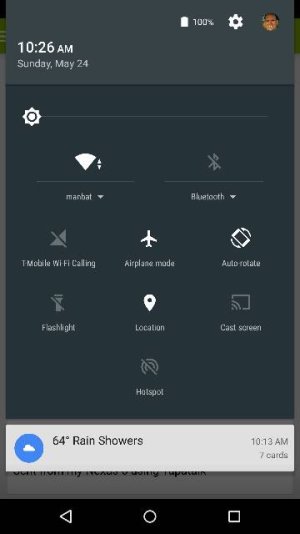sictheangel
Well-known member
- Jul 21, 2014
- 100
- 0
- 0
By the way, this is working excellent for me, and I'm on MetroPCS. So it's not limited to only T-Mobile sims. Tested it by enabling Airplane Mode, which blocks off cell data, and it still works!

Sent from my Nexus 6 using Tapatalk

Sent from my Nexus 6 using Tapatalk