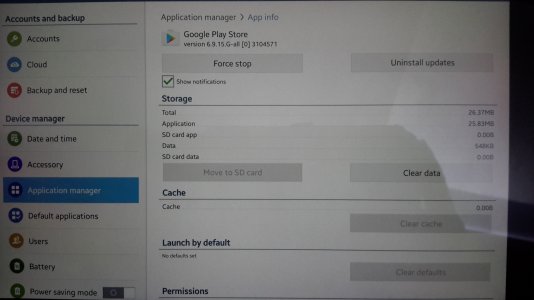A
AC Question
Hi,
The issues are in relation to a Samsung Galaxy Tab Pro 10.1, running 4.4.2.
I accidentally let the device go flat (I am aware this is not good for the device). After recharging and restarting the device, the device appeared to have lost a lot of my setup. Any app related to Google has disappeared, and my launcher and home screen setup have reset.
I have removed and readded the Google account, and reset the date and time (they had set themselves to some time in 2012).
Initially, I tried to reinstall Google Play Services and the Google Play Store through he Google Play website, but received the message 'Application will be downloaded shortly.
I then attempted to reinstall Google Play Services and the Google Play Store directly from the APK. They both claim to have installed properly. I am able to open the applications (most times). However, as soon as I try to do anything within the Play Store, it crashes.
I am at a loss as to how to return my tablet to a state even remotely resembling how it was. Is anyone able to help?
Thanks
The issues are in relation to a Samsung Galaxy Tab Pro 10.1, running 4.4.2.
I accidentally let the device go flat (I am aware this is not good for the device). After recharging and restarting the device, the device appeared to have lost a lot of my setup. Any app related to Google has disappeared, and my launcher and home screen setup have reset.
I have removed and readded the Google account, and reset the date and time (they had set themselves to some time in 2012).
Initially, I tried to reinstall Google Play Services and the Google Play Store through he Google Play website, but received the message 'Application will be downloaded shortly.
I then attempted to reinstall Google Play Services and the Google Play Store directly from the APK. They both claim to have installed properly. I am able to open the applications (most times). However, as soon as I try to do anything within the Play Store, it crashes.
I am at a loss as to how to return my tablet to a state even remotely resembling how it was. Is anyone able to help?
Thanks