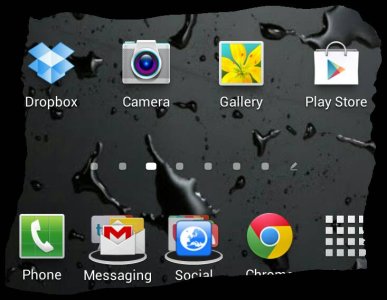Samsung Galaxy Note II: S Pen Lesson - YouTube
This is a first hands on and impressions video from Pocketnow.com. I am not sure if he loaded up a 3rd party launcher on his Note 2 since he doesn't mention it and since everything else looks like Touchwiz to me, but do you see those grouped icons on the bottom? Is that due to Jellybean? Is that a 3rd party launcher, or is that built into touchwiz?
I like it...any ideas?
This is a first hands on and impressions video from Pocketnow.com. I am not sure if he loaded up a 3rd party launcher on his Note 2 since he doesn't mention it and since everything else looks like Touchwiz to me, but do you see those grouped icons on the bottom? Is that due to Jellybean? Is that a 3rd party launcher, or is that built into touchwiz?
I like it...any ideas?