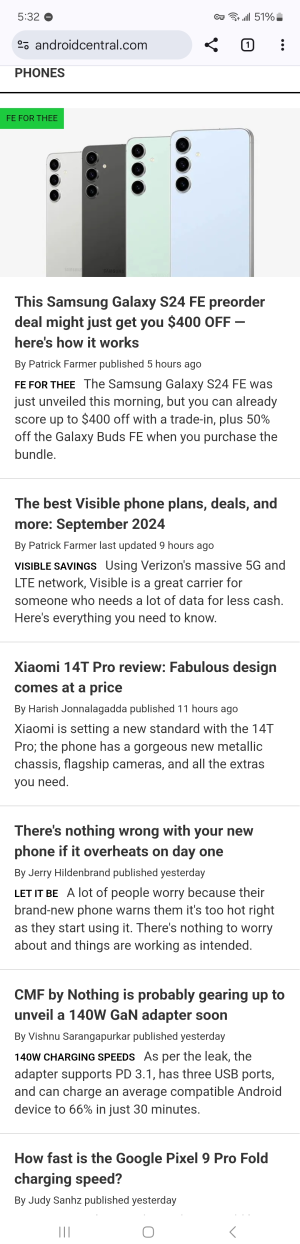Solved Taking large screenshot question
- Thread starter f23948
- Start date
You are using an out of date browser. It may not display this or other websites correctly.
You should upgrade or use an alternative browser.
You should upgrade or use an alternative browser.
- Mar 9, 2012
- 169,532
- 10,900
- 113
I'm not quite sure what you're asking. Are you saying that you want to specify what part of the screen to capture? Or that you want the resulting screenshot image to be a large size? As you might imagine, a screenshot can only have as much resolution as your display's resolution itself.
VidJunky
Well-known member
- Dec 6, 2011
- 6,527
- 1,613
- 113
I agree with B. Diddy on this one we may need more clarification but based on what you're showing I'm going to take a guess that you mean the length of the screenshot or the portion of the screenshot saved. Using your image as an example, it sounds like you're asking how to only display the picture of the phones at the top and the first paragraph, and not all of the rest. Is this correct?
It may depend on which device you have but I think they all have the popup at the bottom of the screen after you take the screenshot with 4 options and a preview of the image. One of those options is crop and shows the classic overdrawn box. This menu only appears briefly so you have to be quick when it pops up, and touch this. This will display another smaller image of your screenshot with the crop symbols in each corner that will allow you to make the image smaller, or remove items you don't want to include. Resize this image like you would any other image you want to crop and you should have the smaller image you were looking for.
Let us know if this answers your question or if we got it wrong.


It may depend on which device you have but I think they all have the popup at the bottom of the screen after you take the screenshot with 4 options and a preview of the image. One of those options is crop and shows the classic overdrawn box. This menu only appears briefly so you have to be quick when it pops up, and touch this. This will display another smaller image of your screenshot with the crop symbols in each corner that will allow you to make the image smaller, or remove items you don't want to include. Resize this image like you would any other image you want to crop and you should have the smaller image you were looking for.
Let us know if this answers your question or if we got it wrong.


Last edited:
- Oct 2, 2021
- 174
- 20
- 18
I did found best scrolling screenshot 3rd party app and I use Screen MasterI'm not quite sure what you're asking. Are you saying that you want to specify what part of the screen to capture? Or that you want the resulting screenshot image to be a large size? As you might imagine, a screenshot can only have as much resolution as your display's resolution itself.
- Mar 9, 2012
- 169,532
- 10,900
- 113
VidJunky
Well-known member
- Dec 6, 2011
- 6,527
- 1,613
- 113
I know you said you found an app for this but it's a slow news day.
- Oct 2, 2021
- 174
- 20
- 18
It's all good nowOK, so all good now?
Similar threads
- Question
- Replies
- 4
- Views
- 787
- Question
- Replies
- 2
- Views
- 634
- Question
- Replies
- 3
- Views
- 1K
- Replies
- 1
- Views
- 396
- Replies
- 7
- Views
- 3K
Members online
Total: 16,835 (members: 12, guests: 16,823)
Forum statistics

Space.com is part of Future plc, an international media group and leading digital publisher. Visit our corporate site.
© Future Publishing Limited Quay House, The Ambury, Bath BA1 1UA. All rights reserved. England and Wales company registration number 2008885.