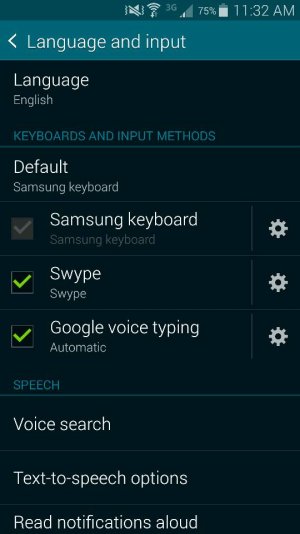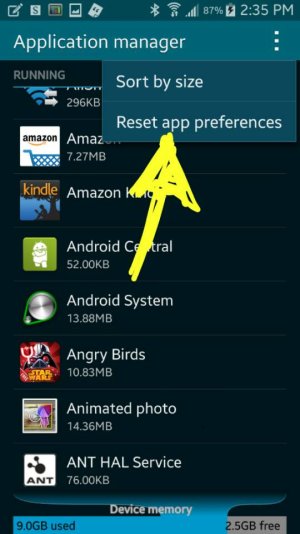- Aug 10, 2011
- 12
- 0
- 0
My old Motorola used to have a microphone icon on the keyboard when texting, and I believe the s4 had it so you could talk to text. For the life of me, I cannot find a way to do that on the s5. If I make swype the default input, I get a keyboard that has a mic, but it doesn't do anything when I tap it.
Second, anyone know how to get the stock "Internet" browser back instead of chrome? It's a Verizon device. Thanks.
Second, anyone know how to get the stock "Internet" browser back instead of chrome? It's a Verizon device. Thanks.