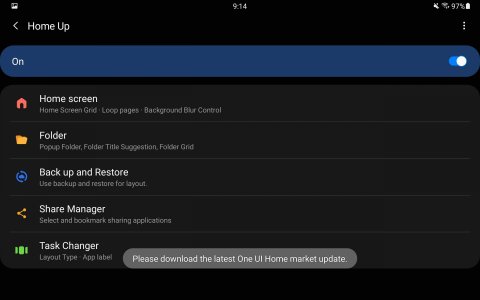- Oct 9, 2016
- 1,569
- 107
- 63
I saw they moved it to Home Up. If you have been missing it like me, update Home Up and should see option in there to turn it on.
https://www.sammobile.com/news/good-lock-task-changer-is-back-but-you-might-have-trouble-finding-it/
https://www.sammobile.com/news/good-lock-task-changer-is-back-but-you-might-have-trouble-finding-it/