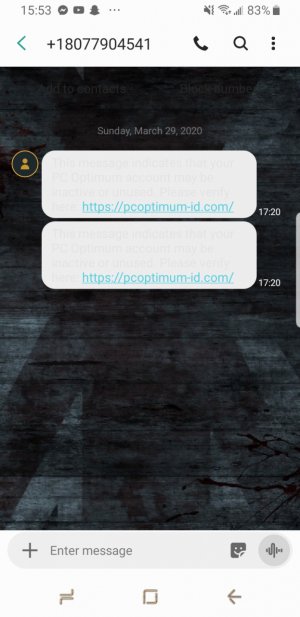Since my phone forced the newest update I have noticed several inconvenient things,
One being my text bubbles. The font and the text bubbles are almost identical I have a very difficult time looking and reading my texts now and for the life of me I can not see where to change the settings to either;
A) change the color of my text bubbles.
B) change the text so it contrasts with my text bubbles.
Not to mention my battery drains substantially faster. I am not a fan at all if this forced update, ontop of the bubbly childish look of it all.
I have attached a photo of a text to display the inconvenience of the view.
One being my text bubbles. The font and the text bubbles are almost identical I have a very difficult time looking and reading my texts now and for the life of me I can not see where to change the settings to either;
A) change the color of my text bubbles.
B) change the text so it contrasts with my text bubbles.
Not to mention my battery drains substantially faster. I am not a fan at all if this forced update, ontop of the bubbly childish look of it all.
I have attached a photo of a text to display the inconvenience of the view.