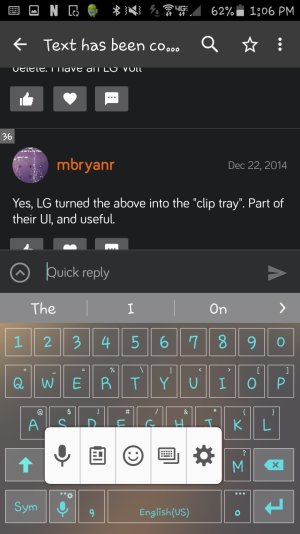Re: the text has been copied to clipboard. Where is the chipboard?
Same inquiry.
hello,
can someone please help me find the clipboard. I understand when it is save to clipboard I can go and paste my info anywhere. But, is the clipboard saved somewhere with all my copies?
thanks
Same inquiry.