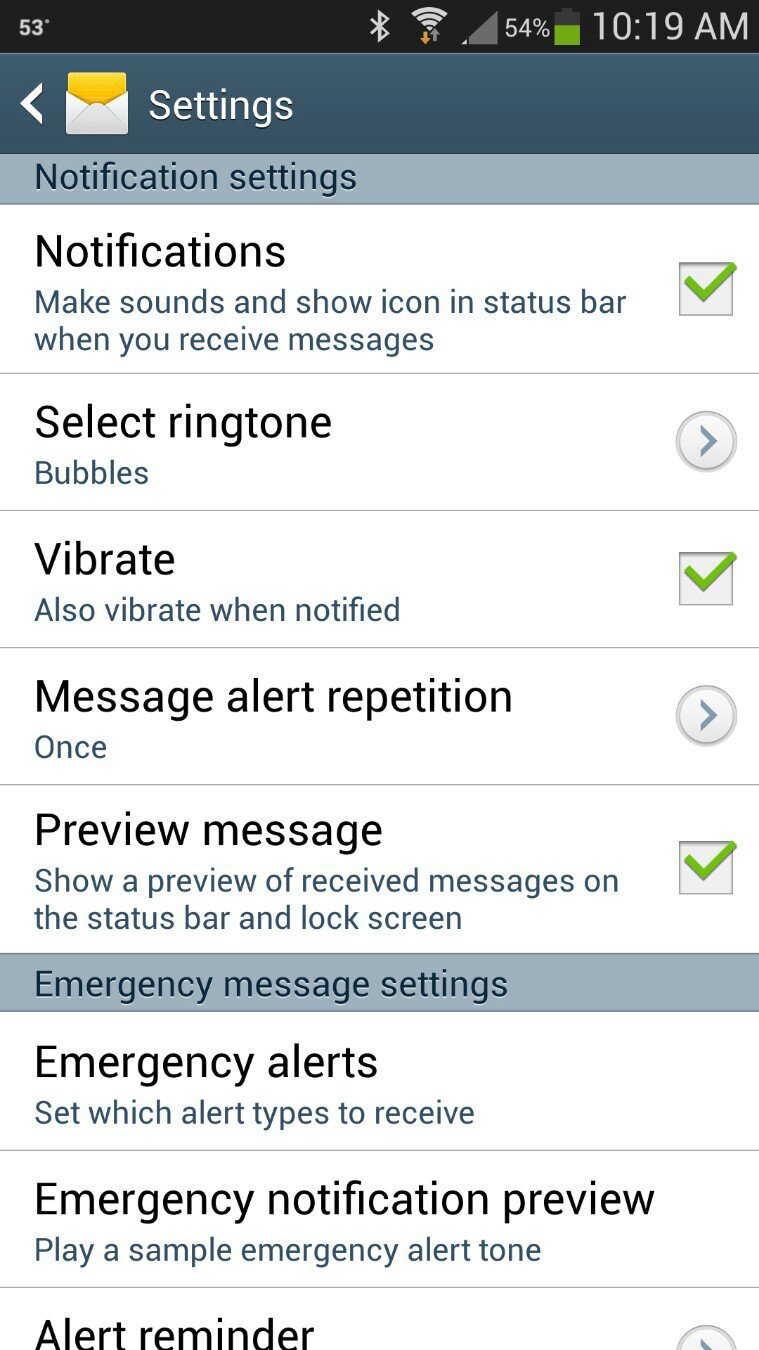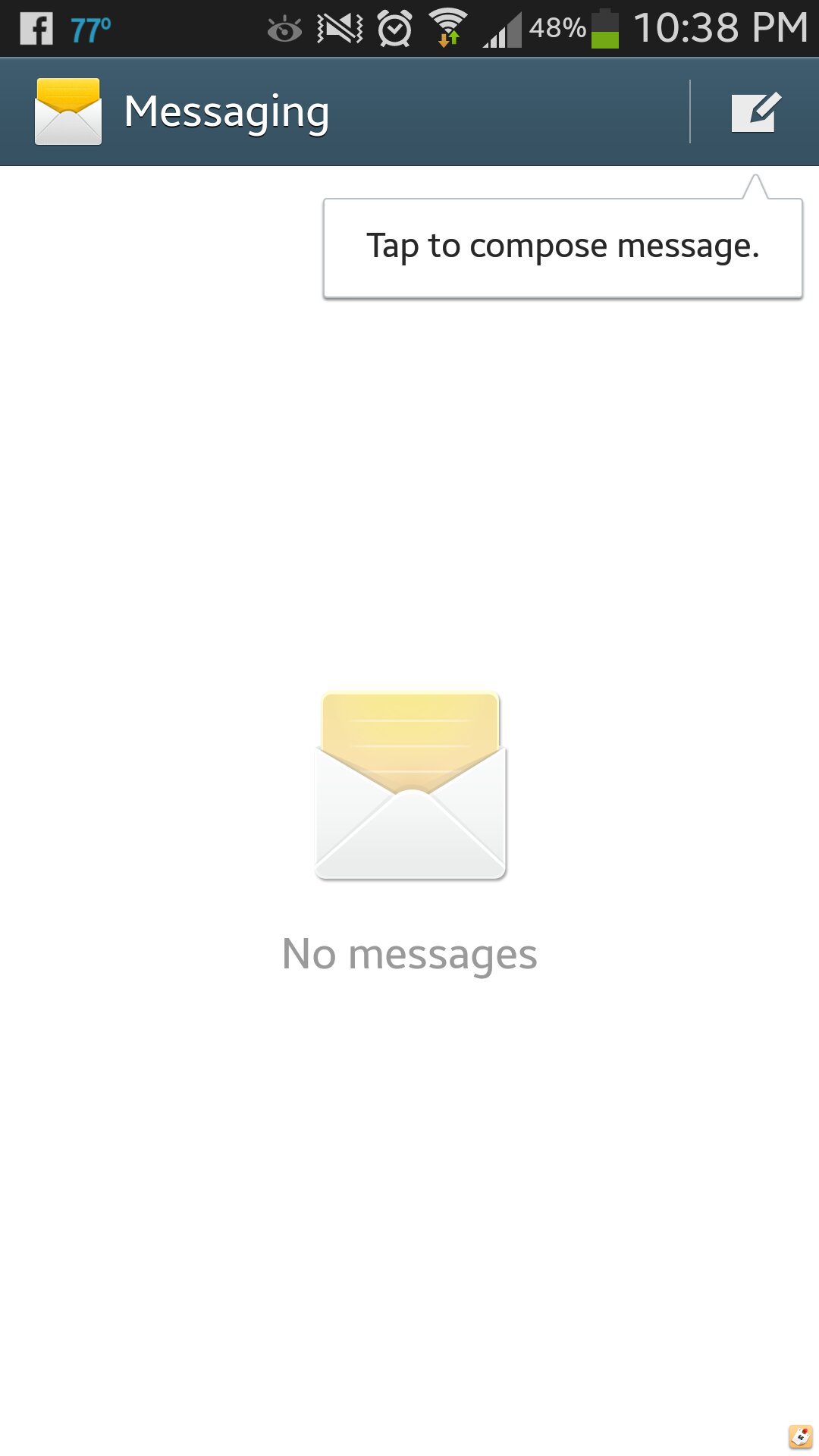I've been using Go SMS Pro on my Galaxy S4 for awhile now and love it, except I wish there was a way to see not only a text message notification, but also the actual text while on lock screen. My old HTC Rhyme had that option and I miss it. Is there anyway to get this on go SMS Pro?
Thank you!
Thank you!