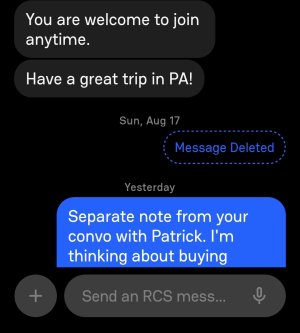Are you saying that your backup app is not capturing these messages?
Are you doing any off device messaging? Both Samsung Messages and Google Messages can be sent and viewed from a PC or laptop. Have you tried this with either of them before or since this issue?
I asked that question because when I asked Google this question,
will removing an SMS from your desktop extension for Google Messages delete the message on your device, I got this response.
No, deleting an SMS from your desktop extension for Google Messages will not delete it on your device. Once a message is sent and received, it's stored separately on each device. Deleting from your desktop only removes it from your desktop view; the message will still be present on your phone. Google Help notes that deleting a message from your own device only removes it from your own device. Another Reddit post confirms that deleting from the desktop extension will not remove the message from your phone. [1, 1, 2, 2, 3, 3, 4]
Initially I thought, hey what if they were being removed from the device because of being removed from the extension, but when I got this response I thought, hey maybe this is could work as a better backup. Since the messages can disappear at any time I understand how a scheduled backup might not be enough. So what if there were 2 copies of the message in two different locations, surely one would survive. Especially, if the two devices are in a sense independent of one another.
Creating a second message brought to mind Tasker. I don't know the extent of Google Assistant Routines or Bixby Routines in matters like this, they are free though so it may be worth looking into, but with an app like Tasker it is possible to perform these actions, in near real time. This eliminates the possibility of missing the message, because it disappeared before the scheduled backup. Tasker is an automation app that can preforms actions based on logic statements, like IF, AND, OR and THEN. Both of the Routine apps use logic statements but simplify these statements to make them user friendly. In their simplicity their functionality is affected. Where Tasker has a vastly larger capability at the cost of a learning curve and a bit more complication. But if this means dollars in your pocket it might be worth it to learn. Anyway, with Tasker you can send the message to yourself, or anyone, almost as soon as you get it or you can simply capture the text of the message and save it as a note. I don't want to get overly involved in describing Taasker but it is possible to single out numbers to save, or if no specific number it can be limited to a time of day, business hours for instance, or several other limiting factors that wouldn't cause every single message to be handled however. So it isn't an all or nothing thing, where you'll end up with hundreds of needlessly saved messages.