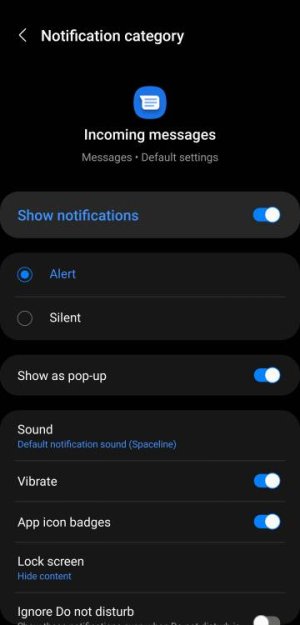- Feb 15, 2022
- 3
- 0
- 0
I am trying to change the notification sound on my text messages and it stays stuck on the same tone even after I have changed my notification sound in the main settings screen. All of my other notifications have changed (email, etc) but the text messages won't. I have gone into the individual messaging app and I do not have an option to change/add sound anywhere. I have Galaxy S-10 running on Android version 12.
When I am in the messaging app I click on the notifications (which says allowed)and the next screen, under Alerts there are two bullets 1. - Allow sound and Vibration and 2 - Deliver Quietly. I have the #1 bullet selected but no where in the app will it allow me to select a notification sound. I am extremely frustrated as the notification sound that is currently running is annoying.
When I am in the messaging app I click on the notifications (which says allowed)and the next screen, under Alerts there are two bullets 1. - Allow sound and Vibration and 2 - Deliver Quietly. I have the #1 bullet selected but no where in the app will it allow me to select a notification sound. I am extremely frustrated as the notification sound that is currently running is annoying.