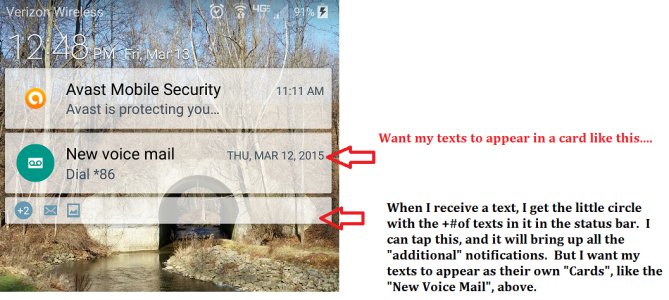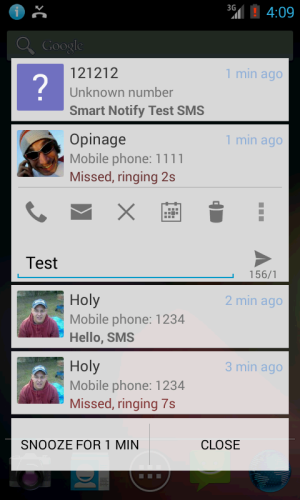- Mar 13, 2015
- 1
- 0
- 0
I no longer see a "card" for my text notifications on my lock screen after the lollipop upgrade on my Galaxy S5.
I get the status "notification bar" (see attached screenshot), but I want the "card" (like the "New voice mail" card in the screenshot) to appear on my lock screen - I don't want to have to tap the "notification bar" for the rest of my notifications. Hopefully I'm just missing a setting, and this is not the expected behavior....
Can someone clarify/help?
Here's what I've tried (and what my settings are):
1) Lock Screen/Screen Lock is set to swipe.
2) Sounds and Notification/While Locked is set to "Show All Content".
3) Applications/Messages/Notifications/Preview Message is checked.
4) Applications/ApplicationManager/Messages -> Show notifications is checked.
5) I have cleared the cache for Messages Application.
6) I have done a cache partition wipe.
Thanks for any help you can give
I get the status "notification bar" (see attached screenshot), but I want the "card" (like the "New voice mail" card in the screenshot) to appear on my lock screen - I don't want to have to tap the "notification bar" for the rest of my notifications. Hopefully I'm just missing a setting, and this is not the expected behavior....
Can someone clarify/help?
Here's what I've tried (and what my settings are):
1) Lock Screen/Screen Lock is set to swipe.
2) Sounds and Notification/While Locked is set to "Show All Content".
3) Applications/Messages/Notifications/Preview Message is checked.
4) Applications/ApplicationManager/Messages -> Show notifications is checked.
5) I have cleared the cache for Messages Application.
6) I have done a cache partition wipe.
Thanks for any help you can give