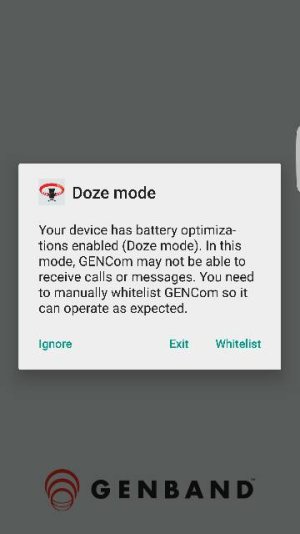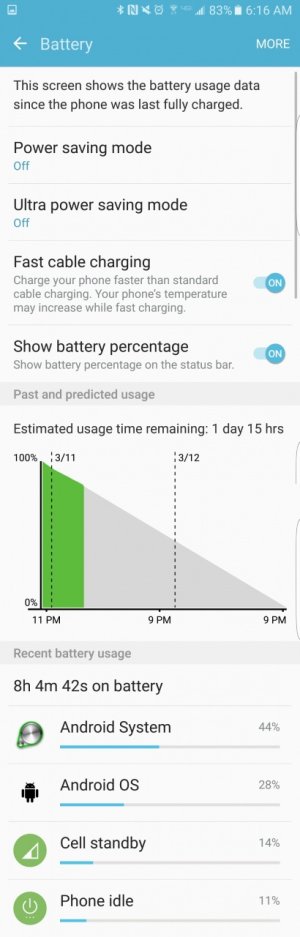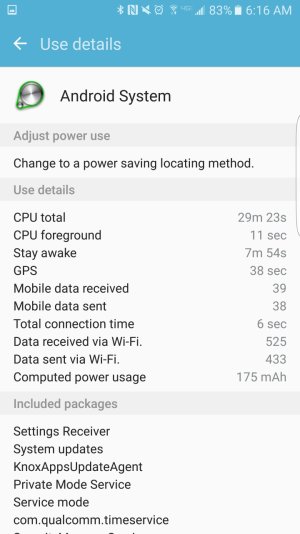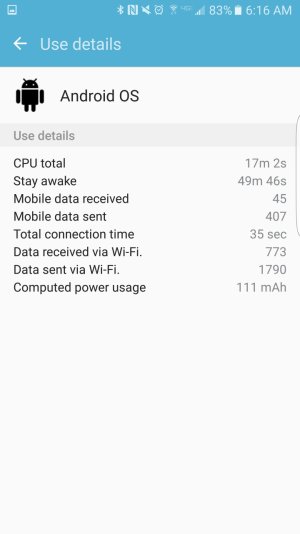The Galaxy S7/Edge doesn't have Doze?
- Thread starter Cory S
- Start date
You are using an out of date browser. It may not display this or other websites correctly.
You should upgrade or use an alternative browser.
You should upgrade or use an alternative browser.
erasat
Well-known member
- May 12, 2013
- 2,590
- 0
- 0
As you can see in the link I posted in my previous post, Doze will not activate unless the phone's sensors and screen are completely off, not sure about radios, so, it may be possible that having a Bluetooth device connected maybe to Android Wear or Samsung Gear will also prevent it.
But I'm almost certain that AOD and Doze won't work together, screen is on and consuming battery, that by itself goes against one of the simple requirements for Doze to work. I may be wrong though...
But I'm almost certain that AOD and Doze won't work together, screen is on and consuming battery, that by itself goes against one of the simple requirements for Doze to work. I may be wrong though...
LeoRex
Retired Moderator
- Nov 21, 2012
- 6,223
- 0
- 0
Think of Doze like this... Doze is kind of like putting a Windows laptop in sleep if it's idle, waking it on a schedule so applications can go out and check their respective servers. And it'll also wake up if it's woken up by a special network packet. When that laptop is sleeping, not much happens... Right?
So if any function requires the phone to do something, it won't work with Doze running...
Now, I'm not sure how paired smart watches affect Doze... They either keep the phone from dozing, or the watch stops communicating... Until the Doze window wakes up the phone and apps do their thing.
So if any function requires the phone to do something, it won't work with Doze running...
Now, I'm not sure how paired smart watches affect Doze... They either keep the phone from dozing, or the watch stops communicating... Until the Doze window wakes up the phone and apps do their thing.
Kevin OQuinn
AC Team Emeritus
- May 17, 2010
- 9,267
- 496
- 0
I thought I read that AOD used a special low power processor and wouldn't prevent Doze.
It has to be able to pull notifications. For that it needs access to the system, which would require the OS to wake up.
Good to know it's there but for my S7 Doze does not work correctly. I have LG G4 that has Doze and connected to LG Urbane. every night left fully charged G4 unplugged and next morning (after 4~5 hours) it still showed 100% or 99% of battery. Now with Galaxy S7 I did same last night and woke up with 84% of battery. looked into the battery usage and Blutooth and Call standby was the mostly drained battery. I had Always On Screen enabled and believe that is the cause of this drain since LG G4 also had watch connected but didn't drain the battery with blutooth. I will test this again tonight without AOS. Let's see how it goes but not really impressed with S7's overall battery life for now.
KPMcClave
Well-known member
- May 16, 2013
- 1,777
- 0
- 0
now we need someone to do a battery life comparison between Always On enabled and disabled. To me Always On was one good feature and if given a choice I would choose to leave it on
I had the Motorola Droid Maxx and Turbo with the always on feature, and it was great. One of the things I miss most about those phones (battery life is the other).
The AC guys in their recent "fireside chat" vid said that only Samsung's own apps work with the Always On feature. Is that correct? That makes the feature significantly less interesting to me, if not almost entirely useless (the clock being the lone saving grace). If there's any difference in abttery life, then, it wouldn't liklely be worth it to me to have Always On always on.
I ordered the S7 Edge in silver from Verizon, so...
mnphoneguy1
Well-known member
- Dec 21, 2013
- 66
- 0
- 0
MasterRy88
Well-known member
- Nov 19, 2010
- 59
- 2
- 0
I've been getting about 15-18% drain a nigh with AOD off. Bluetooth is on but its not connected to anything and I'm obviously not messing with my phone as I'm sleeping. When I do wake up I usually have a few notifications, could the notification light be preventing Doze? I don't have any 3rd party notification apps installed
MasterRy88
Well-known member
- Nov 19, 2010
- 59
- 2
- 0
Kevin OQuinn
AC Team Emeritus
- May 17, 2010
- 9,267
- 496
- 0
Doze is firing for me, but I think GSAM needs an update to track the time.
This is with always on display off and a Gear S2 connected.

This is with always on display off and a Gear S2 connected.

andrew_ackley
Well-known member
- Jul 10, 2013
- 956
- 0
- 0
You can't touch the damn thing if u want it to dose. Always been the case with my 6p. If any sensor like the gyro is tripped it will NOT dose. BT shouldn't be a issue and neither should the always on display but this is Samsung we're talking about.
Posted via the Android Central App
Posted via the Android Central App
I had the Motorola Droid Maxx and Turbo with the always on feature, and it was great. One of the things I miss most about those phones (battery life is the other).
The AC guys in their recent "fireside chat" vid said that only Samsung's own apps work with the Always On feature. Is that correct? That makes the feature significantly less interesting to me, if not almost entirely useless (the clock being the lone saving grace). If there's any difference in abttery life, then, it wouldn't liklely be worth it to me to have Always On always on.
I ordered the S7 Edge in silver from Verizon, so...
I'm on my first day with a non-motorola phone since the OG Droid. A lot of things I have to get used to. Contemplating going back to my Turbo
- Dec 4, 2012
- 35,719
- 775
- 113
So it looks like the phone is using Samsung's "app optimization" feature which hibernates apps after they havent been used for 3 days, but I don't see Doze anywhere. Likewise, Gsam reported 0% Doze when I left it off the charger over night.
It's been a couple weeks, OP. Have you noticed a difference in idle use with AOD on vs. off?
Jayjit Biswas
Well-known member
- Mar 25, 2016
- 48
- 0
- 0
adelcastillo78
Well-known member
- Apr 14, 2010
- 197
- 5
- 0
Doze is firing for me, but I think GSAM needs an update to track the time.
This is with always on display off and a Gear S2 connected.
//uploads.tapatalk-cdn.com/20160311/ff2edb6f9ff5f235d8f9c5f3d7355f7b.jpg
Where is this screenshot from? Is that a 3rd party app?
Posted via the Android Central App
Similar threads
- Replies
- 7
- Views
- 8K
- Replies
- 4
- Views
- 891
- Replies
- 3
- Views
- 3K
- Replies
- 51
- Views
- 22K
Trending Posts
-
Samsung A16 camera images are dim all of a sudden with using flash.
- Started by Nocruoro87
- Replies: 5
-
-
-
-
Forum statistics

Space.com is part of Future plc, an international media group and leading digital publisher. Visit our corporate site.
© Future Publishing Limited Quay House, The Ambury, Bath BA1 1UA. All rights reserved. England and Wales company registration number 2008885.