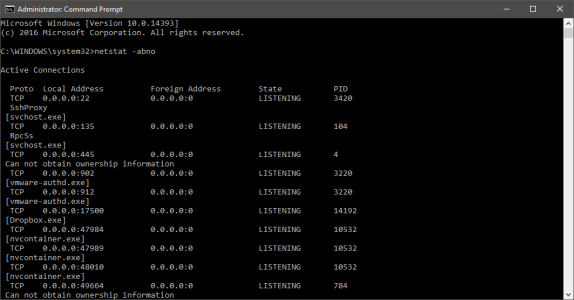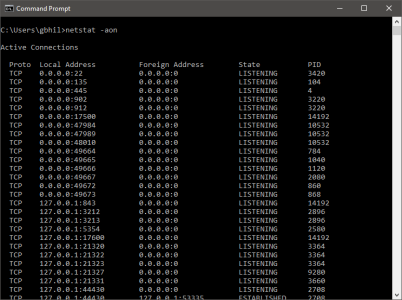Open the command prompt as administrator on your computer (I'm assuming you have a windows computer on your Wi-Fi network).
At the prompt type
Code:
[COLOR=#000000]netstat -abno[/COLOR]
It will look something like this.
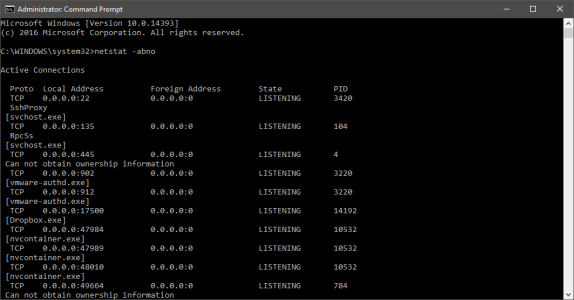
This is every network socket that is open on your computer. You will see the words LISTENING and ESTABLISHED. LISTENING means it is open and waiting for a connection request. ESTABLISHED means it received a connection request, found it valid, and connected with a remote host.
At the very end of each line you will also see the process that is using the connection. You can Google these names to find out more about what your computer is doing.
While your phone, either Android or iPhone, doesn't work exactly the same way it still uses network sockets to connect, send, or receive remote data. It's just more difficult to check every active port or socket on your phone.
Using these tools you will be able to tell if anyone or anything is on your Wi-Fi network and snooping into your computer/phone.
I do not know your situation. But I do know how very easy it is to place some sort of "listening" program or device into a computer or attached to a Wi-Fi network. Especially for law enforcement. I hope this is helpful for you.
Post a screenshot of the results if you need more assistance.
(ignore the second attachment. It is using a more difficult way to get the information you want so i changed it.)