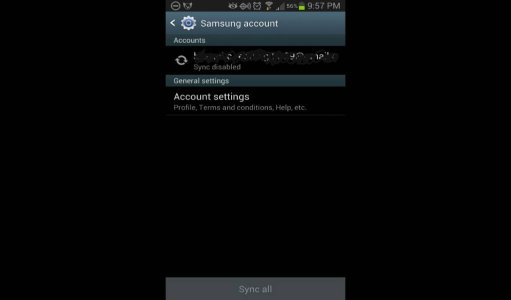TyrantT316
New member
- May 10, 2013
- 1
- 0
- 0
The Note 8 seemed interesting when I first heard about it, but as soon as I saw pictures, and then in-store..I was turned away by its "just a bitter phone" look. I have a Galaxy S3 and it literally looks like someone scaled it (or the Note 2) up in Photoshop. I ended up getting a Note 10.1 as I don't mind the size.