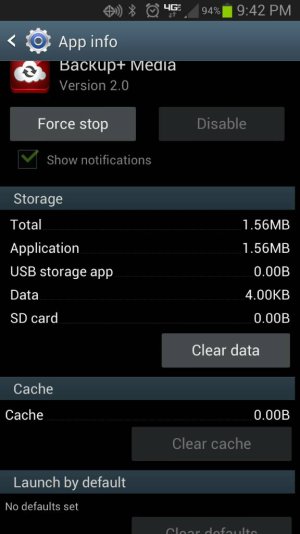This keeps popping up
- Thread starter luigi1285
- Start date
You are using an out of date browser. It may not display this or other websites correctly.
You should upgrade or use an alternative browser.
You should upgrade or use an alternative browser.
broadwayblues
Well-known member
- Sep 20, 2010
- 407
- 40
- 0
Looks like some Verizon app. Not sure exactly. Maybe see if you have any updates pending in play store app.
Sent from my SCH-I535 using Tapatalk 2
Sent from my SCH-I535 using Tapatalk 2
paintdrinkingpete
Well-known member
- Dec 12, 2009
- 2,916
- 276
- 0
Some additional info would help...
Do you only see this when using the text messaging app, or certain apps, or a random times?
Do you only see this when using the text messaging app, or certain apps, or a random times?
paintdrinkingpete
Well-known member
- Dec 12, 2009
- 2,916
- 276
- 0
OK, a Google search tells me that 800 number is Verizon, so that's narrows it down a bit.
When it happens, does it actually prevent you from doing anything (i.e. sending a text, opening an app, etc), or does it just pop-up and then go away with no apparent effect on what you're doing?
Do you have Verizon Backup Assistant enabled?
When it happens, does it actually prevent you from doing anything (i.e. sending a text, opening an app, etc), or does it just pop-up and then go away with no apparent effect on what you're doing?
Do you have Verizon Backup Assistant enabled?
Bankokbob54
Well-known member
- Apr 9, 2013
- 73
- 0
- 0
Aha! I was having the same problem. I did what rexxman just said. After you log on to the website, Change features>Cloud Storage for Media>Remove Backup Assistant Plus>Next>Save.
Similar threads
- Replies
- 16
- Views
- 5K
- Replies
- 8
- Views
- 1K
- Replies
- 19
- Views
- 2K
- Replies
- 6
- Views
- 784

Space.com is part of Future plc, an international media group and leading digital publisher. Visit our corporate site.
© Future Publishing Limited Quay House, The Ambury, Bath BA1 1UA. All rights reserved. England and Wales company registration number 2008885.