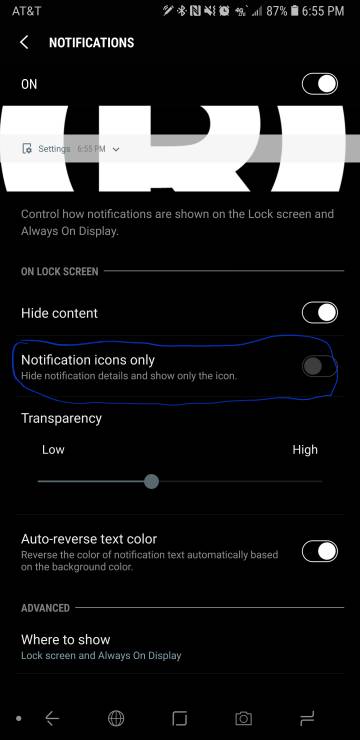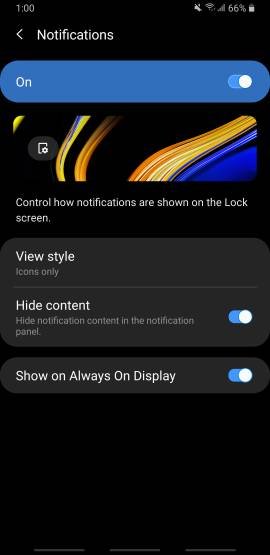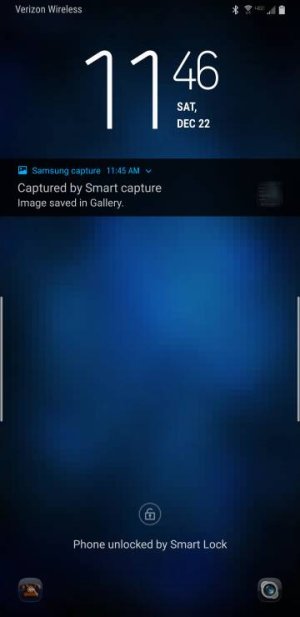- Mar 1, 2012
- 1,778
- 0
- 36
Is there a way to make the Notification Icons on AOD & Lockscreen larger?
I've searched the settings and the Google for an answer. I assume it's 'no', but I am hoping there is a way, because it's hard to see what they are, especially without glasses.
I've searched the settings and the Google for an answer. I assume it's 'no', but I am hoping there is a way, because it's hard to see what they are, especially without glasses.