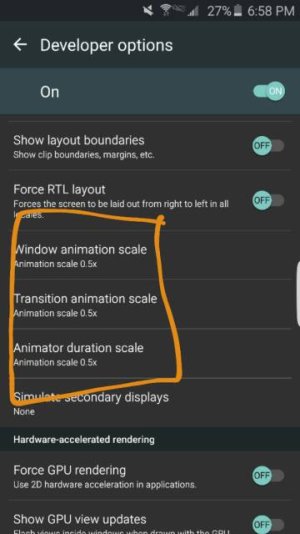- Mar 4, 2016
- 9
- 0
- 0
I've seen a few tidbits here and there from people that have the phone already. I'm picking mine up at 10 am and would appreciate any help to get my phone through the day. Are there any things that can/should be turned off that can be battery hogs? Any worthless settings to switch off or change? Thanks!