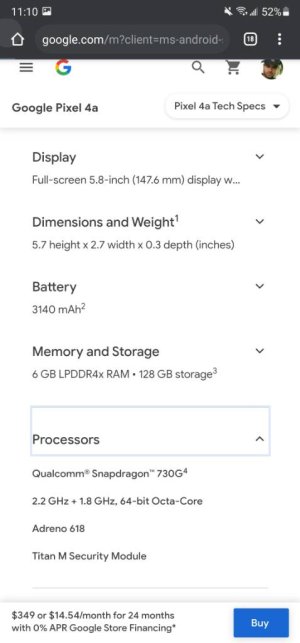Titan M
- Thread starter pgte3
- Start date
You are using an out of date browser. It may not display this or other websites correctly.
You should upgrade or use an alternative browser.
You should upgrade or use an alternative browser.
- Feb 6, 2017
- 98,499
- 14,860
- 113
Trees
Well-known member
- Sep 20, 2012
- 1,568
- 32
- 48
Sharing some links below that may help provide more information about Titan M.
https://safety.google/pixel/
https://www.blog.google/products/pixel/titan-m-makes-pixel-3-our-most-secure-phone-yet/
https://security.googleblog.com/2018/10/building-titan-better-security-through.html
I don't see other hardware details, e.g. CPU model in my Pixel 3 Settings. It may be that details like that are not exposed in the UI (User Interface). If a terminal app were used and a command like "lshw" were run then the output may/may not provide any obvious details for Titan M hardware. I'm assuming that the command could be run as a non-root user.
https://safety.google/pixel/
https://www.blog.google/products/pixel/titan-m-makes-pixel-3-our-most-secure-phone-yet/
https://security.googleblog.com/2018/10/building-titan-better-security-through.html
I don't see other hardware details, e.g. CPU model in my Pixel 3 Settings. It may be that details like that are not exposed in the UI (User Interface). If a terminal app were used and a command like "lshw" were run then the output may/may not provide any obvious details for Titan M hardware. I'm assuming that the command could be run as a non-root user.
Similar threads
- Replies
- 0
- Views
- 3K
- Locked
- Replies
- 2
- Views
- 4K
- Question
- Replies
- 4
- Views
- 836
- Replies
- 3
- Views
- 725
Trending Posts
-
Question note8 keyboard looks like upload never normal
- Started by annamagnani
- Replies: 2
Forum statistics

Space.com is part of Future plc, an international media group and leading digital publisher. Visit our corporate site.
© Future Publishing Limited Quay House, The Ambury, Bath BA1 1UA. All rights reserved. England and Wales company registration number 2008885.