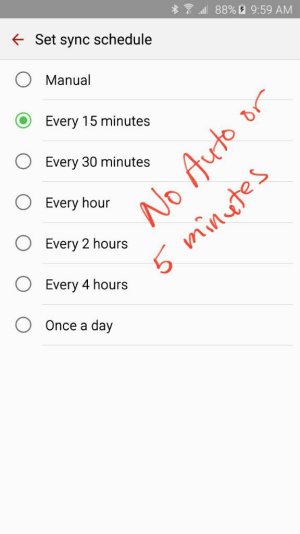- Nov 24, 2013
- 990
- 3
- 18
My new toy will be here on Friday, but I am trying to see if 3rd party emails can be used the same way as the stock email. On my Note 5, the stock email sadly syncs my Yahoo emails in 15 minutes interval, too long. I have been using a 3rd party email app instead, Type Mail, and love it! So will Type Mail on the watch works the same way where I can receive/reply Yahoo emails instantly as the stock email? Or do I have to use the stock email, and suffer the long 15 minutes wait for my Yahoo emails? The pic attached is the synch schedule for my Yahoo emails on my stock email Note 5.