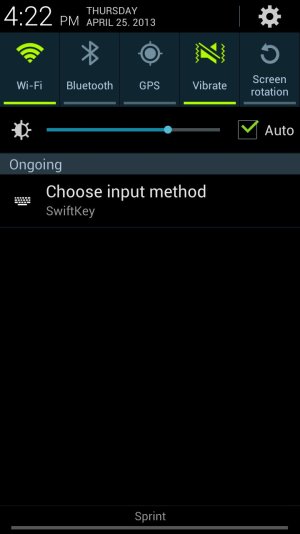Top toggles?
- Thread starter Almeuit
- Start date
You are using an out of date browser. It may not display this or other websites correctly.
You should upgrade or use an alternative browser.
You should upgrade or use an alternative browser.
Russ Smith
Well-known member
- Mar 15, 2013
- 445
- 0
- 0
Does the HTC One have the top toggles in the notification bar?? (like the below pic)
Sent from my Sprint S3 using AC forums.
Power toggles adds them in the notification shade
Sent from my awesome HTC One B-)
Traveler62
Active member
- Mar 7, 2013
- 29
- 0
- 0
There are power widgets on the Tmobile that you can drag to any of the main screens that is similar.
jemcmichael
Well-known member
- May 13, 2011
- 63
- 4
- 0
That's the one thing I missed about my S2 and Touchwiz . Thankfully I found power toggles and it works great! There's even an option to ensure it stays at the top of the shade.
Sent from my HTC One using Tapatalk 2
Sent from my HTC One using Tapatalk 2
scorpiodsu
Well-known member
- Jul 12, 2010
- 2,621
- 78
- 0
Download power toggles. It's flexible in that you can change the icons you want and the number of them along with other customization settings.
atrixfll
Well-known member
- Jun 21, 2011
- 88
- 1
- 0
I am using MORE QUICKLY PANEL.. works great on HTC ONE... have used it since my galaxy nexus.. and next 2 phones
https://forums.androidcentral.com/e...klyPanel&feature=search_result&token=XAuf1kyc
https://forums.androidcentral.com/e...klyPanel&feature=search_result&token=XAuf1kyc
Traveler62
Active member
- Mar 7, 2013
- 29
- 0
- 0
I already had the widgits in the settings>personalize>customize home screen. Just had to drag it to one of the 3 screens on top (there has to be room or it won't go).
Download power toggles. It's flexible in that you can change the icons you want and the number of them along with other customization settings.
Any idea how i change the toggles? I cant figure it out? What am i missing? besides a brain........ Never mind, just figured it out
CaCHooKaMan
Well-known member
- Jul 18, 2010
- 224
- 0
- 0
Russ Smith
Well-known member
- Mar 15, 2013
- 445
- 0
- 0
I just gotta add by the way , this power toggle app seems awesomeI assume it doesn't waist battery? The only thing i dont get is why you have to choose a notification icon!!
The notification icon is to keep the toggles at the top (can choose invisible and it only takes up a space), I have it turned off so my toggles are under notifications so they're easy to reach.
Sent from my awesome HTC One B-)
The notification icon is to keep the toggles at the top (can choose invisible and it only takes up a space), I have it turned off so my toggles are under notifications so they're easy to reach.
Sent from my awesome HTC One B-)
I dont get ye, I have it on transparent so my battery percentage has been shoved to the right a little but i can live with that ha , I dont understand when you say you have it turned off and your toggles are still under notifications??
Russ Smith
Well-known member
- Mar 15, 2013
- 445
- 0
- 0
I dont get ye, I have it on transparent so my battery percentage has been shoved to the right a little but i can live with that ha , I dont understand when you say you have it turned off and your toggles are still under notifications??
You can turn the notification icon off completely but the toggles sit under any notifications, the more notifications the lower the toggles are... the icon ensures they're always at the top of the notification centre.
Sent from my awesome HTC One B-)
You can turn the notification icon off completely but the toggles sit under any notifications, the more notifications the lower the toggles are... the icon ensures they're always at the top of the notification centre.
Sent from my awesome HTC One B-)
Cheers,I have noticed if i untick 'pin on top' that the toggles appear under my battery bar as oppose to staying at the top of the screen but it doesnt remove the notification icon that appears in the top left icon, transparent is the best i can do??
Russ Smith
Well-known member
- Mar 15, 2013
- 445
- 0
- 0
Cheers,I have noticed if i untick 'pin on top' that the toggles appear under my battery bar as oppose to staying at the top of the screen but it doesnt remove the notification icon that appears in the top left icon, transparent is the best i can do??
It removes it on mine!? Dunno y it's not working for u
Sent from my awesome HTC One B-)
msndrstood
Well-known member
- Oct 2, 2011
- 1,618
- 7
- 38
Same here. Great little app with lots of customization. Highly recommended.
What?! ...I'm msndrstood.
via Gnex
Similar threads
- Replies
- 8
- Views
- 2K
- Replies
- 3
- Views
- 3K
- Replies
- 3
- Views
- 7K
- Replies
- 18
- Views
- 3K
Trending Posts
-
-
-
Question Why does Google play keeps crashing while trying to make an in app purchase?
- Started by jonita2
- Replies: 2
-
All of my Media disappeared out of no where
- Started by Housetek
- Replies: 14
-
Members online
Total: 9,588 (members: 8, guests: 9,580)
Forum statistics

Space.com is part of Future plc, an international media group and leading digital publisher. Visit our corporate site.
© Future Publishing Limited Quay House, The Ambury, Bath BA1 1UA. All rights reserved. England and Wales company registration number 2008885.