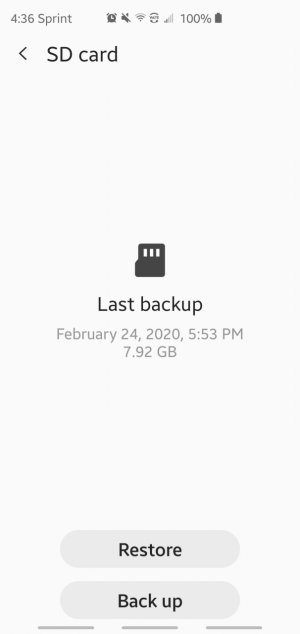@mustang7757: i got confused.
may i please ask if you meant that smart switch makes it ok to go directly from my S10+ to my new S20 Ultra because smart switch is made for this type of transfers? or, are you saying that it is BETTER to go from my S10+ to my PC first, and then go from my PC to my S20 Ultra?
initially, i thought you were suggesting that i really ought to go to a PC first and then go from the PC to my new S20 Ultra, but this last post makes it sound like you are saying since smart switch is MADE for this type of transfers, there is no need to go through a PC as an intermediary.
also: you said one would have to find an application for PC's use. you mean smart switch can't automatically sync to a pc and i'll have to find a program to do that?