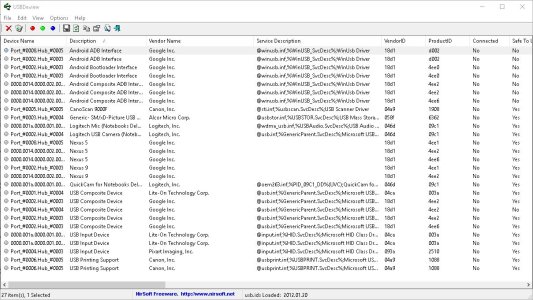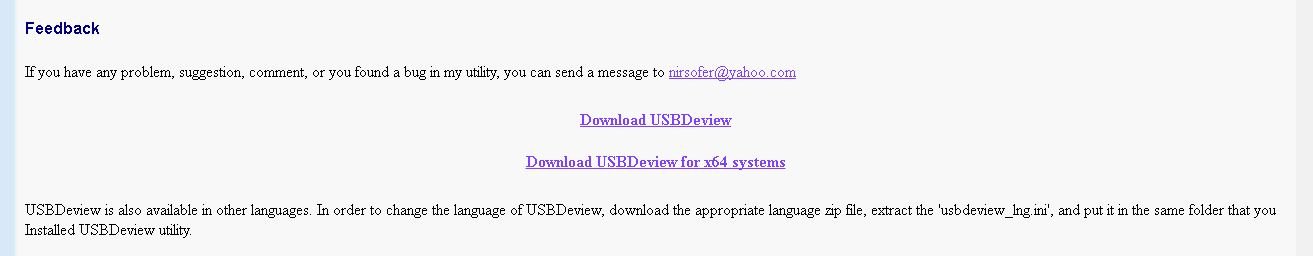Did you try clearing the cache: Settings>Storage and USB--scroll down to Cached data, click it to clear. Reboot phone. It worked for one person. I still suspect drivers. With
USBDeview , you want to delete all the files that show 18d1. Your pc will re-install when you hook up the N5 and/or N7.
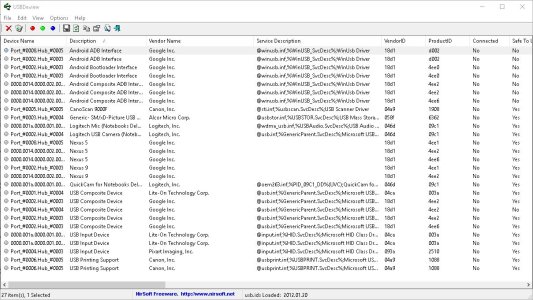
If you haven't tried the USBDeview program, I'll tell you that you have to scroll down the page at least 2/3 of the way to find the download button.
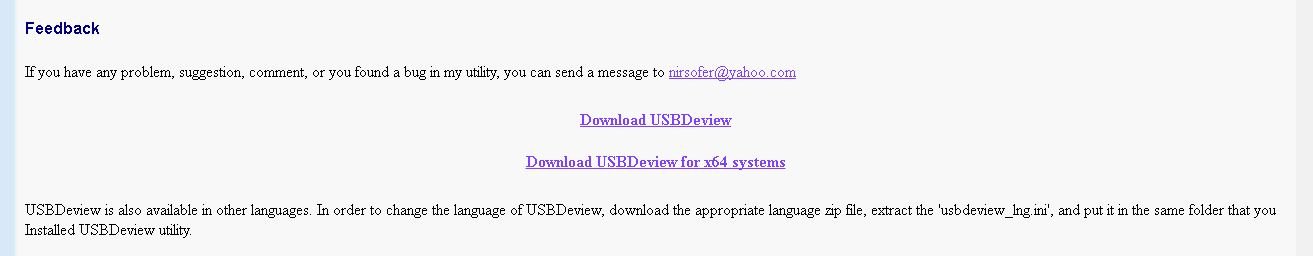
I've been using devices for 6 years, but this year I've had to rely on uninstalling/re-installing drivers more than ever. It doesn't hurt to do this, and it gets ALL the drivers not just what may show up in Device Manager.
There is just a possibility that the usb port on your phone has been damaged. It's pretty slim, but data and charge use different pins so it is possible for charging to occur but transfers not. However, I don't think that's your issue.
It's pretty frustrating (stressful) to deal with this type of problem so when you said you'd live with it, I just let it go. As you replied to another poster, I'd thought I'd try again with another suggestion (wipe data cache) and clear directions to remove the Android drivers (18d1).
Feel free to ignore it all.