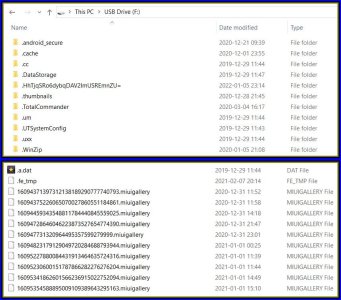The previous phone had low internal memory. I installed most apps on SD memory. Most data (jpg, pdf,...) was / is on SD.
Bought new phone with lots of internal memory. Never installed App on SD.
I want to remove the app-related files on/from SD, remove nothing else. How to do this?
File managers tend to show some App stuff, without indication where installed. Also I don't really know whether the unused app files on SD are recognized.
I am trying to avoid formatting SD as there are 1000s of files on. Backing up SD would include the stuff I want to eliminate. I may trying something more sensible.
HOW?
Bought new phone with lots of internal memory. Never installed App on SD.
I want to remove the app-related files on/from SD, remove nothing else. How to do this?
File managers tend to show some App stuff, without indication where installed. Also I don't really know whether the unused app files on SD are recognized.
I am trying to avoid formatting SD as there are 1000s of files on. Backing up SD would include the stuff I want to eliminate. I may trying something more sensible.
HOW?