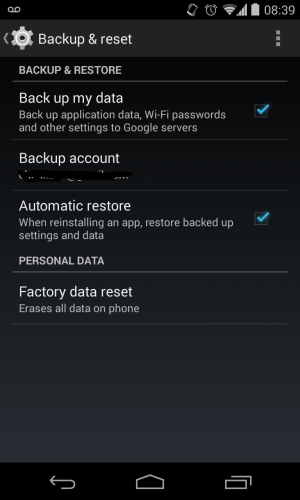- May 22, 2013
- 227
- 0
- 0
looking at changing to a Nexus 5 from a Nexus 4.
i currently use "backup & restore" to backup data (app data, WiFi etc) and "automatic restore".
so i assume when i log in to the Nexus 5 with my Google account that all the backed up data from Nexus 4 will be available to the Nexus 5? (upon installing my apps all my app data will be pulled down from the backup?).
which leaves some other things to consider.
1) txt/sms messages in hangouts - will i need to manually back these up and import on to new phone?
2) whatsapp messages - again, manually backup and restore to new phone using the backup file?
3) photos (camera, whatsapp images etc.).... again will these have to be a manual backup and restore?
everything else is stored in Google account (contacts, calender etc.) so no problem there.
one other question, when i log into my Google account on the new device i will start to download all my apps. will it download every app i have previously purchased? or just the apps that i had currently installed on the nexus 4? i have bought many apps but only some are currently installed (some are install, use once then delete etc.).
i currently use "backup & restore" to backup data (app data, WiFi etc) and "automatic restore".
so i assume when i log in to the Nexus 5 with my Google account that all the backed up data from Nexus 4 will be available to the Nexus 5? (upon installing my apps all my app data will be pulled down from the backup?).
which leaves some other things to consider.
1) txt/sms messages in hangouts - will i need to manually back these up and import on to new phone?
2) whatsapp messages - again, manually backup and restore to new phone using the backup file?
3) photos (camera, whatsapp images etc.).... again will these have to be a manual backup and restore?
everything else is stored in Google account (contacts, calender etc.) so no problem there.
one other question, when i log into my Google account on the new device i will start to download all my apps. will it download every app i have previously purchased? or just the apps that i had currently installed on the nexus 4? i have bought many apps but only some are currently installed (some are install, use once then delete etc.).