Transferring data
- Thread starter amyf27
- Start date
You are using an out of date browser. It may not display this or other websites correctly.
You should upgrade or use an alternative browser.
You should upgrade or use an alternative browser.
azdmelani
Well-known member
- Jul 16, 2010
- 1,400
- 345
- 83
Same. That app is amazing.I prefer to setup as new. I've experienced weirdness the times I used Smart Switch. Really the only thing I'd want to move manually is phone log and sms history. For those I use SMS Backup and Restore.
durandetto
Trusted Member
- Dec 3, 2009
- 1,537
- 17
- 38
I might try fresh. My pictures are backed up to 2 different cloud services. I've been using Samsung cloud for my transfers the last 2 upgrades saves me from having to have both phones or swap SD cards.
- Oct 24, 2015
- 9,905
- 265
- 83
Was thinking the sameI prefer to setup as new. I've experienced weirdness the times I used Smart Switch. Really the only thing I'd want to move manually is phone log and sms history. For those I use SMS Backup and Restore.
- Feb 6, 2017
- 96,529
- 12,246
- 113
Back up everything in settings>accounts>back up Samsung choose back up now, then when you get the phone go same place choose restore but only choose settings leave rest uncheckedIs there a way to only transfer settings like Bluetooth and WiFi settings? That's all I would want to transfer over and try everything else fresh.
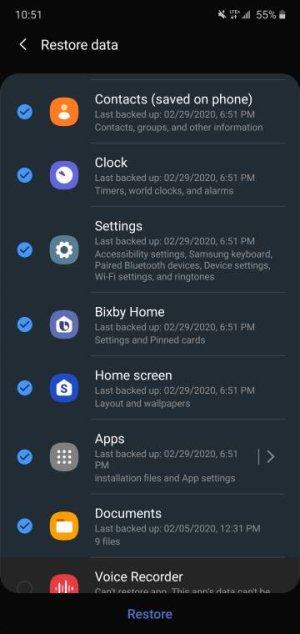
Monee_121
Well-known member
- Aug 31, 2014
- 139
- 0
- 16
Back up everything in settings>accounts>back up Samsung choose back up now, then when you get the phone go same place choose restore but only choose settings leave rest unchecked
Thanks so much!
- Feb 6, 2017
- 96,529
- 12,246
- 113
edgardcafe
Member
- Aug 22, 2012
- 11
- 0
- 1
Is there a way to send almost the APP to the SD Card? I was trying to do it but got a message that my SDCard doesn't have enought capacity even though it has a lot of free storage.
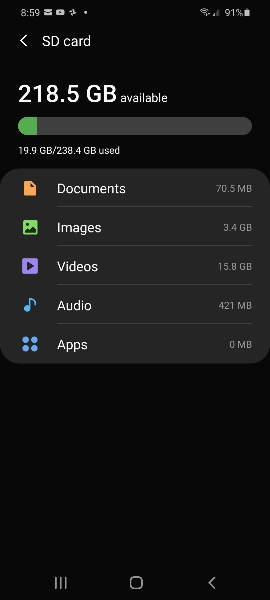
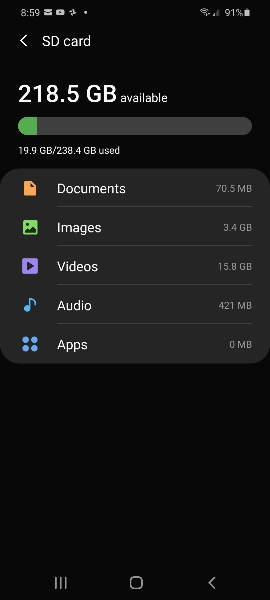
- Feb 6, 2017
- 96,529
- 12,246
- 113
You asking to send apps to SD card ? If you are asking that no you can't .Is there a way to send almost the APP to the SD Card? I was trying to do it but got a message that my SDCard doesn't have enought capacity even though it has a lot of free storage.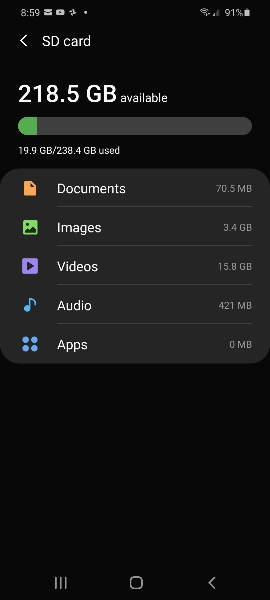
edgardcafe
Member
- Aug 22, 2012
- 11
- 0
- 1
Wow.. I remember that I had sent some App to the SdCard before on my Galaxy S8, so it is not possible anymore. Well, thank you to let me know.You asking to send apps to SD card ? If you are asking that no you can't .
- Feb 6, 2017
- 96,529
- 12,246
- 113
Yeah I believe you have to go back to the s5 for to move apps to SD card . Your welcome!Wow.. I remember that I had sent some App to the SdCard before on my Galaxy S8, so it is not possible anymore. Well, thank you to let me know.
edgardcafe
Member
- Aug 22, 2012
- 11
- 0
- 1
LoLYeah I believe you have to go back to the s5 for to move apps to SD card . Your welcome!
 !
!Similar threads
- Replies
- 5
- Views
- 705
- Replies
- 3
- Views
- 1K
- Replies
- 7
- Views
- 1K
- Replies
- 9
- Views
- 873
- Question
- Replies
- 1
- Views
- 328
Trending Posts
-
News Pixel phones are having a fit with their lock screens thanks to Android 16
- Started by AC News
- Replies: 0
-
News Prime Day Kindle deals — how to save big on some of the world's best e-readers
- Started by AC News
- Replies: 0
-
News Bowers & Wilkins Px7 S3 are refined, full-featured, and highly engaging ANC headphones
- Started by AC News
- Replies: 0
-
News Galaxy S26 Ultra leak points to a sweet camera upgrade for your close-up shots
- Started by AC News
- Replies: 1
-
Question Sending map directions from phone to car head unit.
- Started by Salil
- Replies: 2
Members online
Total: 3,383 (members: 8, guests: 3,375)
Forum statistics

Space.com is part of Future plc, an international media group and leading digital publisher. Visit our corporate site.
© Future Publishing Limited Quay House, The Ambury, Bath BA1 1UA. All rights reserved. England and Wales company registration number 2008885.
