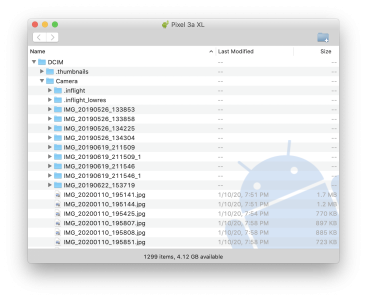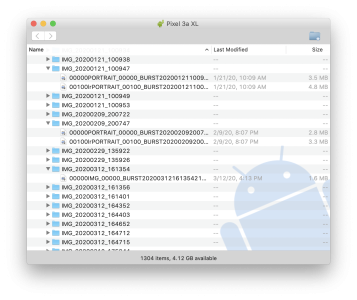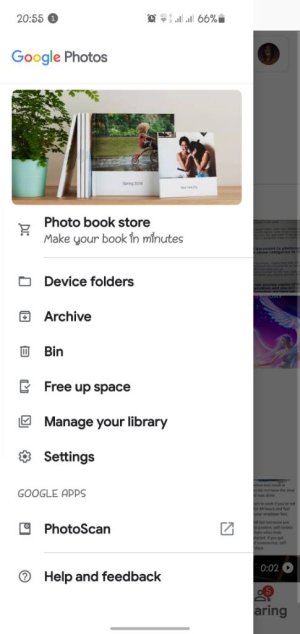- Apr 12, 2020
- 4
- 0
- 0
Hello all! I have a 3a XL and am transferring pictures to my computer using Android File Transfer (I do have them backing up to Google Photos, but I also transfer to my computer as well). I have a few questions about what I'm seeing (screenshots are attached).
In Screen Shot 1, I've opened DCIM/Camera, and I have a bunch of folders beginning with "IMG_" ... some of them have what appears to be images in them (see Screen Shot 2), but others don't have anything in them. I have 313 (!!) of these folders, and I don't recall seeing them before — what are they? Some of the filenames say "PORTRAIT" and "BURST" — I really hope that doesn't mean that every time I take a Portrait photo, the phone creates a completely separate folder for it, and that I'm going to have to open every single one of these 313 folders in order to drag any pictures in them onto my computer...? Please tell me that's not the case. That seems unnecessarily complicated and time-consuming.
And then after, what do I do with all these folders; do I delete them?
My other question is, after I transfer pics to my computer, I always delete the files from my phone. But when you reopen Google Photos on the phone, you still see all the pics, video, screenshots, etc. I'm assuming that's because the phone shows you everything that's backed up to Google Photos — but then how can you tell when looking at your phone which images are still actually ON your phone, and which AREN'T? Is there a way to do that?
Thank you for any and all help!!!
In Screen Shot 1, I've opened DCIM/Camera, and I have a bunch of folders beginning with "IMG_" ... some of them have what appears to be images in them (see Screen Shot 2), but others don't have anything in them. I have 313 (!!) of these folders, and I don't recall seeing them before — what are they? Some of the filenames say "PORTRAIT" and "BURST" — I really hope that doesn't mean that every time I take a Portrait photo, the phone creates a completely separate folder for it, and that I'm going to have to open every single one of these 313 folders in order to drag any pictures in them onto my computer...? Please tell me that's not the case. That seems unnecessarily complicated and time-consuming.
And then after, what do I do with all these folders; do I delete them?
My other question is, after I transfer pics to my computer, I always delete the files from my phone. But when you reopen Google Photos on the phone, you still see all the pics, video, screenshots, etc. I'm assuming that's because the phone shows you everything that's backed up to Google Photos — but then how can you tell when looking at your phone which images are still actually ON your phone, and which AREN'T? Is there a way to do that?
Thank you for any and all help!!!