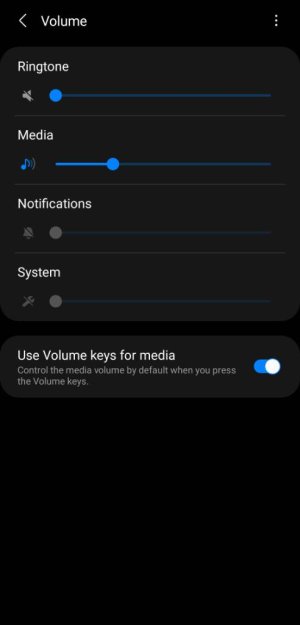I just started using a brand new S9. I have custom ringtones for Ringtone and Notification that are the maximum length (about 20 seconds).
I have set the notifications to be off (phone/settings/call alerts and ringtones)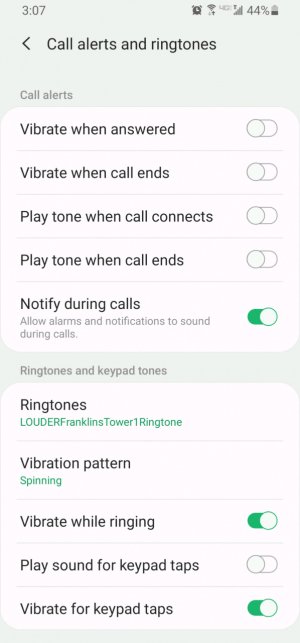 .
.
When I receive a phone call it plays the sound I have associated with Ringtone which ends when I pick up the call. That part works as expected.
The S9 also plays the notification sound which I can hear over my phone call. When I hang up the notification sound plays its full length as well.
I would have thought I have turned these sounds off as shown in the screenshot (which hopefully got attached to this feed).
Is there another set of settings I am missing to control this behavior?
Thanks
Dave
I have set the notifications to be off (phone/settings/call alerts and ringtones)
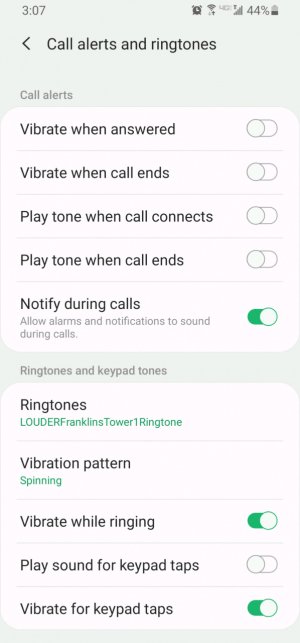 .
. When I receive a phone call it plays the sound I have associated with Ringtone which ends when I pick up the call. That part works as expected.
The S9 also plays the notification sound which I can hear over my phone call. When I hang up the notification sound plays its full length as well.
I would have thought I have turned these sounds off as shown in the screenshot (which hopefully got attached to this feed).
Is there another set of settings I am missing to control this behavior?
Thanks
Dave