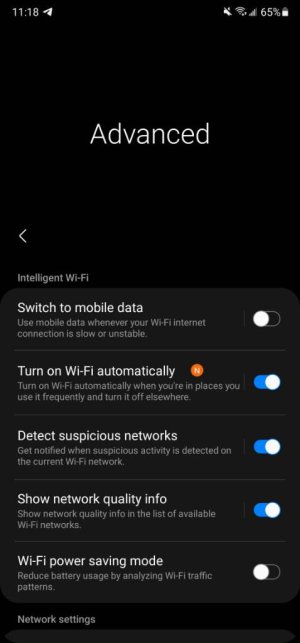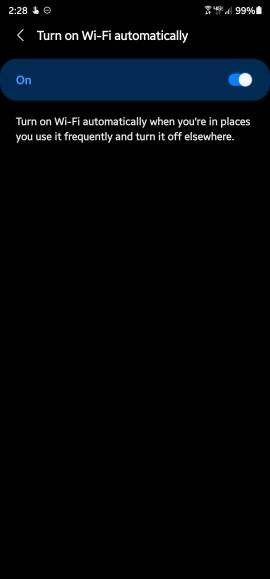Turn on WiFi Automatically not working?
- Thread starter RTD212
- Start date
You are using an out of date browser. It may not display this or other websites correctly.
You should upgrade or use an alternative browser.
You should upgrade or use an alternative browser.
- Feb 6, 2017
- 98,414
- 14,705
- 113
- Feb 6, 2017
- 98,414
- 14,705
- 113
If you go settings there, saved network then delete and re-add them ?
Attachments
- Feb 6, 2017
- 98,414
- 14,705
- 113
Looks like Google maps, maybe clear that and force stop.It's not saving the locations at all. I can't even find system apps to clear data.
- Feb 6, 2017
- 98,414
- 14,705
- 113
That's greatJust did it I'll see if that works. Thanks!

Your welcome!
AndroidFanboy8
Well-known member
- Feb 24, 2018
- 961
- 419
- 63
For my mobile game controller I've setup a Bixby routine where once the game controller connects via BT, wifi and do not disturb turn on. Works ace. Once I turn off the controller, wifi and DND goes back off to previous.
Does anyone else use this feature and if so noticed that it doesn't work after the Android 11 update? I'm trying to figure out if it's a permission issues or it's software related. Any feedback is appreciated!
D.P.G.
Well-known member
- Feb 3, 2011
- 335
- 3
- 18
I've having the same issue since Android 11 update, clearing map cache and data didn't resolve the problem. Also tried wipe cache at boot up. Smart Lock is working fine so Google Maps is properly finding my location. I also tried removing each remembered network setting then putting them back there is even a wifi location option now and it also is showing correctly.
- Feb 6, 2017
- 98,414
- 14,705
- 113
Did you force stop after data clear?I've having the same issue since Android 11 update, clearing map cache and data didn't resolve the problem. Also tried wipe cache at boot up. Smart Lock is working fine so Google Maps is properly finding my location. I also tried removing each remembered network setting then putting them back there is even a wifi location option now and it also is showing correctly.
- Feb 6, 2017
- 98,414
- 14,705
- 113
It resets the app , and makes it relearn new dataNo I did not force stop I neglected that step will try again doing that. Just curious not at all questioning you just want to understand what does force stopping it actually do?
I've having the same issue since Android 11 update, clearing map cache and data didn't resolve the problem. Also tried wipe cache at boot up. Smart Lock is working fine so Google Maps is properly finding my location. I also tried removing each remembered network setting then putting them back there is even a wifi location option now and it also is showing correctly.
Verizon just pushed an update that I think has fixed the issue. It just saved my home location Wifi.
D.P.G.
Well-known member
- Feb 3, 2011
- 335
- 3
- 18
I tried clearing cache and data in Google maps and a force stop, also removed saved WiFi locations and put hem back. In the advanced wifi settings there is a location tab and it's showing the correct location. It also shows the last time it turned on or off the WiFi was December 16 th. one day before the Android 11 update. Smart Lock works so I must believe Google maps is finding a proper location. I think it's broke unless anyone has another suggestion. I don't have the ambition to do a factory reset.
D.P.G.
Well-known member
- Feb 3, 2011
- 335
- 3
- 18
What it did was turn wifi on when I got home or at work and off everywhere else it doesn't rely on scanning but on a map location. This prevented it from trying to constantly connect to networks I don't want if wifi is left on. It was just a convenient option. I know it's not a big deal to manually turn it on and off when but when you had something that worked well for years and it's gone you investigate if there is a way to get it functioning again.
Similar threads
- Replies
- 7
- Views
- 10K
- Replies
- 14
- Views
- 5K
- Replies
- 2
- Views
- 6K
- Replies
- 21
- Views
- 5K
Latest posts
-
-
-
-
-
Anyone else suddenly stop getting gmail notifications?
- Latest: mustang7757
Trending Posts
-
Anyone else suddenly stop getting gmail notifications?
- Started by koffi88
- Replies: 3
-
-
Decreased battery life and increased data usage
- Started by patruns
- Replies: 1
-
-
Forum statistics

Space.com is part of Future plc, an international media group and leading digital publisher. Visit our corporate site.
© Future Publishing Limited Quay House, The Ambury, Bath BA1 1UA. All rights reserved. England and Wales company registration number 2008885.