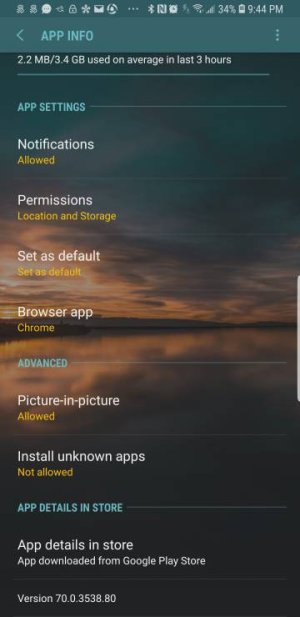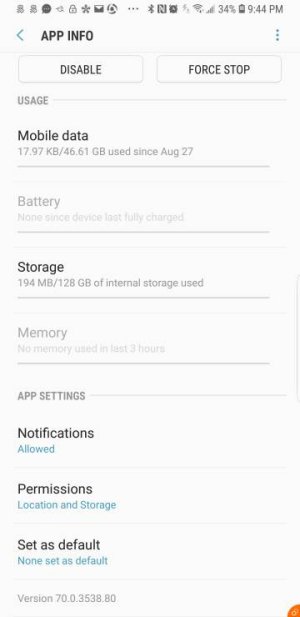Wondering if someone can help me here. I have two Chrome broswers on my phone. One is the normal Chrome browser app icon while there is another one which has a little dup thing near the bottom right of it. You know like if you enabled the dual message features which you will see two WhatsApp icons. I never remembered there was some features like dual Chrome browser. Can someone tell me how to get rid of the second Chrome icon?
Two Chrome broswers
- Thread starter cchou168
- Start date
You are using an out of date browser. It may not display this or other websites correctly.
You should upgrade or use an alternative browser.
You should upgrade or use an alternative browser.
Javier P
Ambassador
- Feb 21, 2014
- 19,479
- 4
- 0
Where are you seeing the two Chrome icons, on your home screen, on your app drawer or in settings - apps?
You could try this. Go to settings - apps - select one of them - scroll all the way down that screen - one of the last options should be "app details" - if the app shows up as installed from the Play Store tap that message and see the details. Repeat the same process for the other app and see if there's any difference between them.
You could try this. Go to settings - apps - select one of them - scroll all the way down that screen - one of the last options should be "app details" - if the app shows up as installed from the Play Store tap that message and see the details. Repeat the same process for the other app and see if there's any difference between them.
Gayle Lynn
Well-known member
- Jun 20, 2016
- 1,780
- 0
- 0
Javier P
Ambassador
- Feb 21, 2014
- 19,479
- 4
- 0
What do you get in 'app details' after you select those apps in settings - apps? Can you post both screenshots?I never installed a second Chrome browser myself. And I don't have the option to uninstall it. Only option is to disable it... Weird. View attachment 293213
Do you have Chrome enabled in settings - advanced features - dual messenger?
There isn’t an option for Chrome there. There are WeChat, WhatsApp, Facebook and Messenger “. Nothing else...
Javier P
Ambassador
- Feb 21, 2014
- 19,479
- 4
- 0
I searched a little bit and it seems that's normal when you enable dual messenger. It creates a clone for the messaging app that was selected and duplicates for Chrome and Google Play services (check this in settings - apps). I wonder if this is related to the System Webview, included in Chrome.There isn’t an option for Chrome there. There are WeChat, WhatsApp, Facebook and Messenger “. Nothing else...
Some users reported that even the settings app was duplicated. I haven't found any solution to remove these clones but it seems definitely related to dual messenger.
Yes I use primary for work but what's is the different really???Here's an interesting question, do you use your Note 9 for work?
The reason I ask is that I had the same thing on a work phone.
neo158
Well-known member
- Apr 30, 2015
- 183
- 0
- 0
Yes I use primary for work but what's is the different really???
I'm not sure but I assume it tries to separate personal usage from work usage. You would think they would do something similar to Blackberry 10 and have separate work and personal spaces instead.
Gayle Lynn
Well-known member
- Jun 20, 2016
- 1,780
- 0
- 0
Messages uses Chrome to preview and display web content might be one reason.I searched a little bit and it seems that's normal when you enable dual messenger. It creates a clone for the messaging app that was selected and duplicates for Chrome and Google Play services (check this in settings - apps). I wonder if this is related to the System Webview, included in Chrome.
Some users reported that even the settings app was duplicated. I haven't found any solution to remove these clones but it seems definitely related to dual messenger.
Setila Silvios
New member
- Feb 28, 2019
- 1
- 0
- 0
It's an error of Dual Messenger.
Turn that fuction off at the Settings and restart your phone.
This is how I solved the problem.
Turn that fuction off at the Settings and restart your phone.
This is how I solved the problem.
Gurpreetsinghbrar2688
New member
- Oct 15, 2019
- 2
- 0
- 0
Similar threads
- Replies
- 0
- Views
- 634
- Replies
- 3
- Views
- 3K
- Replies
- 5
- Views
- 3K
Trending Posts
-
-
-
S24 FE - how is the S24FE compared with the A36?
- Started by Dualmonitors
- Replies: 1
-
-
News Tech Talk: What you need to know about crossing the US border with your phone
- Started by AC News
- Replies: 1
Members online
Total: 8,819 (members: 6, guests: 8,813)
Forum statistics

Space.com is part of Future plc, an international media group and leading digital publisher. Visit our corporate site.
© Future Publishing Limited Quay House, The Ambury, Bath BA1 1UA. All rights reserved. England and Wales company registration number 2008885.