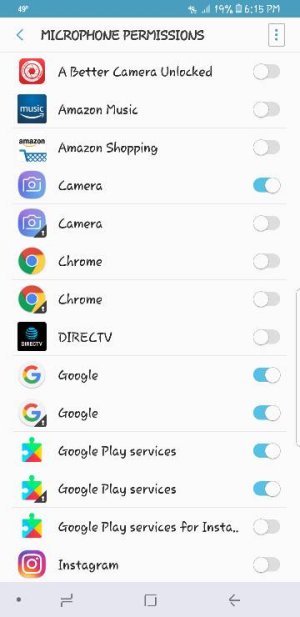This is most likely due to him using a "secure folder" .
The secure folder comes pre-installed w the phone, but must be enabled by the owner of the phone (and then granted permission to access each individual app the first time a file from that app gets moved to the sec. folder).
Users can then store private pics & videos, specific contacts, sms msgs, notes, etc (pretty much any file) in the secured folder.
The folder is pin-protected and can be hidden by either not allowing it to show up in their app tray, or by disguising it in their app tray under a different (more benign looking) icon.
The duplicate apps you see w the lock in the corner are the ones to which the secured folder have been granted access.