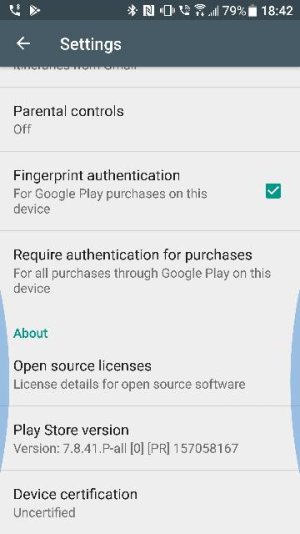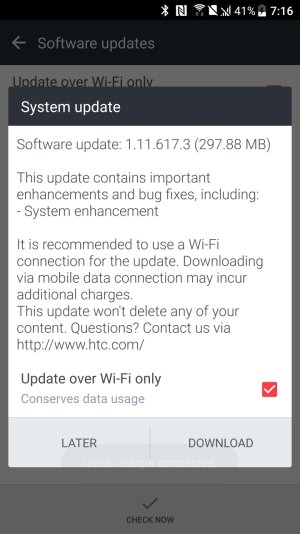Uncertified U11
- Thread starter cert15z
- Start date
You are using an out of date browser. It may not display this or other websites correctly.
You should upgrade or use an alternative browser.
You should upgrade or use an alternative browser.
- Jan 5, 2010
- 1,203
- 5
- 38
When I go into the play store setting under Device Certification, my device reads uncertified. Has anyone seen this before?
This what I found. I think I got a bad device.
See your device certification status
To make sure that Android devices with Google apps work correctly, Google only certifies devices that:
Include proprietary apps under license from Google
Pass Android compatibility testing
Only certified devices are eligible to include Google apps, like the Google Play Store app.
Check your device certification status
Open the Google Play Store app*.
Tap Menu*Settings.
Under “Device certification status” you’ll see if your device is certified.*
What uncertified status means
If your device is uncertified, Google doesn’t have a record of the Android compatibility test results.
Please keep in mind that:
Uncertified devices may not be secure.
Uncertified devices may not get Android system updates, or app updates.
Google apps on uncertified devices aren't licensed and may not be real Google apps.
Apps and features on uncertified devices may not work correctly.
Data on uncertified devices may not back up securely.
What to do if your device isn’t certified
If your device is uncertified, we recommend contacting your device manufacturer. Ask for a fully tested, Google certified device.
Last edited:
- Jan 5, 2010
- 1,203
- 5
- 38
I just did some Googling and found this on a OnePlus 3 forum: My OP3 was uncertfied but after clearing cache and erasing data in Google play store app, rebooting into recovery, cleared cache and reboot again, voilà: certified!!!
Thanks. That worked. I appreciate your help.
- Jan 5, 2010
- 1,203
- 5
- 38
I just did some Googling and found this on a OnePlus 3 forum: My OP3 was uncertfied but after clearing cache and erasing data in Google play store app, rebooting into recovery, cleared cache and reboot again, voilà: certified!!!
My bad the device is showing uncertified device again.
digitalbreak
Trusted Member
- Jun 13, 2013
- 1,451
- 0
- 0
I am really worried about this - how come devices are shipped with Uncertified?
Are these unlocked or Sprint? Did you check for updates?
Are these unlocked or Sprint? Did you check for updates?
bhatech
Trusted Member
- Nov 21, 2012
- 8,169
- 1,164
- 113
digitalbreak
Trusted Member
- Jun 13, 2013
- 1,451
- 0
- 0
Interesting probably tweet @aaroncbaker or @moversi and let them know. Looking to be more widely spread than one off. Even if there is issue looks to be more software related that they can push quickly to resolve this. But I would try to get their attention.
Good idea, Thanks! Just tweeted
Andrew72501
Member
- Dec 30, 2015
- 14
- 0
- 1
Morty2264
Ambassador
- Mar 6, 2012
- 22,921
- 1,058
- 113
I just did some Googling and found this on a OnePlus 3 forum: My OP3 was uncertfied but after clearing cache and erasing data in Google play store app, rebooting into recovery, cleared cache and reboot again, voilà: certified!!!
Thank you for this tip. Very useful.
James E1
Trusted Member
- Mar 18, 2013
- 931
- 0
- 0
It appears after the latest OTA, which seems to have fixed some of the VZW issues, the same issue is popping up again. Any ideas?
Clear the cache of the play store app.
James E1
Trusted Member
- Mar 18, 2013
- 931
- 0
- 0
Cleared cache, no change.
Don't worry about it to much. HTC will get it fixed. It may be partially Google at fault here to.
Similar threads
- Replies
- 7
- Views
- 2K
- Replies
- 0
- Views
- 917
- Replies
- 3
- Views
- 762
- Replies
- 0
- Views
- 2K
Trending Posts
-
Android 17 Beta
- Started by YankInDaSouth
- Replies: 13
-
-
-
-
Members online
Total: 9,502 (members: 9, guests: 9,493)
Forum statistics

Space.com is part of Future plc, an international media group and leading digital publisher. Visit our corporate site.
© Future Publishing Limited Quay House, The Ambury, Bath BA1 1UA. All rights reserved. England and Wales company registration number 2008885.