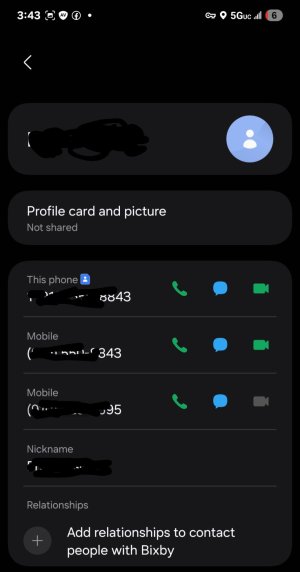- Jul 19, 2025
- 3
- 0
- 1
I'm hoping to gain some insight regarding something I happened to run across today. For background, I've had over the past year had multiple instances of electronic compromise to various accounts ongoing, so I'm attempting to be a tad more vigilant.
I noticed within my secondary phone that there appears to be three contacts listed under the owner - this is found within the standard owner's "my profile" within the phone app's "contacts", under my name.
The first two are the number of the phone being used, the third is a complete random number that I do not recognize. I'm curious what this might mean, first and most obvious, the unknown number linked to my profile/account, and second, why my phone's number is listed twice. I see that only this first bares the icon for " this phone". I suspect that then means there is another being used with the same number?
I have a screenshot that shows this, but have of course redacted any identifying details, but kept the last couple of numbers. I suspect this means that one of my Google accounts is also being used by someone with this otherwise random phone number...is this correct? Or is there anything more that someone can provide, or confirm?
Thanks in advance!!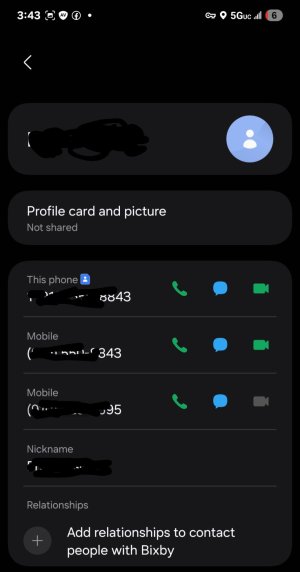
I noticed within my secondary phone that there appears to be three contacts listed under the owner - this is found within the standard owner's "my profile" within the phone app's "contacts", under my name.
The first two are the number of the phone being used, the third is a complete random number that I do not recognize. I'm curious what this might mean, first and most obvious, the unknown number linked to my profile/account, and second, why my phone's number is listed twice. I see that only this first bares the icon for " this phone". I suspect that then means there is another being used with the same number?
I have a screenshot that shows this, but have of course redacted any identifying details, but kept the last couple of numbers. I suspect this means that one of my Google accounts is also being used by someone with this otherwise random phone number...is this correct? Or is there anything more that someone can provide, or confirm?
Thanks in advance!!