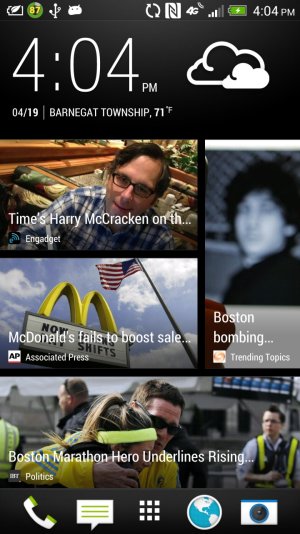unknown icon in status bar???
- Thread starter bigjim71
- Start date
You are using an out of date browser. It may not display this or other websites correctly.
You should upgrade or use an alternative browser.
You should upgrade or use an alternative browser.
thanks a lot, I tried looking through the online manual but didn't see it. Thanks again
it is the NFC icon.
- - - Updated - - -
Only way to get rid of it is to turn off NFC.
mistyisland
Well-known member
- Feb 10, 2013
- 282
- 0
- 0
first time trying to post a pic. so hope i got it right. Does anyone know what that strange icon is that is next to the 4g? Thanks
Thanks for posting--I wondered about that myself. I have another weird one in addition to the NFC--to the right of the NFC there is a rectangular box with two lines on each side. Next to that is what I assume to be the wifi icon. What is that rectangular box with the lines on each side? I'm thinking maybe it is something that should be turned off.
Edit: Hmm. I answered my own question, I think. I went into widgets and there is something called "profile." I have no idea what it is or what it does. When you press it it does nothing. How do I get rid of it?
Xsie
Well-known member
- Jul 5, 2011
- 391
- 0
- 0
Thanks for posting--I wondered about that myself. I have another weird one in addition to the NFC--to the right of the NFC there is a rectangular box with two lines on each side. Next to that is what I assume to be the wifi icon. What is that rectangular box with the lines on each side? I'm thinking maybe it is something that should be turned off.
Edit: Hmm. I answered my own question, I think. I went into widgets and there is something called "profile." I have no idea what it is or what it does. When you press it it does nothing. How do I get rid of it?
Do you have power saver on?
Sent from my HTC One using Android Central Forums
mistyisland
Well-known member
- Feb 10, 2013
- 282
- 0
- 0
No, I don't. I turned it on and it didn't do anything to the icon, so I turned it off. Edit: I now I think it is the vibrate icon, but it is not tilted like the one on the HTC site.Do you have power saver on?
Sent from my HTC One using Android Central Forums
Last edited:
Peter Venkman
Well-known member
- Mar 12, 2013
- 120
- 0
- 0
This is a Sprint-specific question for anyone who knows... Do they still insist on putting the GPS icon in the bar even when it's off? Is there no way to get rid of it? I downloaded Nova so I can lose the entire bar, no problem, but why does Sprint insist on telling me when I'm NOT using GPS? At that point, put every non-utilized icon up there. I think it's only Sprint; I played with an AT&T version, and the icon is not there when not in use.
Similar threads
- Replies
- 3
- Views
- 497
- Replies
- 12
- Views
- 1K
- Replies
- 4
- Views
- 2K
- Replies
- 3
- Views
- 462
- Replies
- 4
- Views
- 1K
Trending Posts
-
News Synology DiskStation DS925+ vs. DiskStation DS923+: Is it even an upgrade?
- Started by AC News
- Replies: 1
-
Google To Add Double Tap To Turn Off The Screen
- Started by mustang7757
- Replies: 10
-
audible response to "hey google" stopped working
- Started by dottore
- Replies: 5
-
Question Unable to read a Group Chat. Samsung Galaxy Note10+
- Started by note10guy
- Replies: 1
-
My phone refuses to let me copy from pc and into android
- Started by Nocruoro87
- Replies: 1
Members online
Total: 2,496 (members: 10, guests: 2,486)
Forum statistics

Space.com is part of Future plc, an international media group and leading digital publisher. Visit our corporate site.
© Future Publishing Limited Quay House, The Ambury, Bath BA1 1UA. All rights reserved. England and Wales company registration number 2008885.