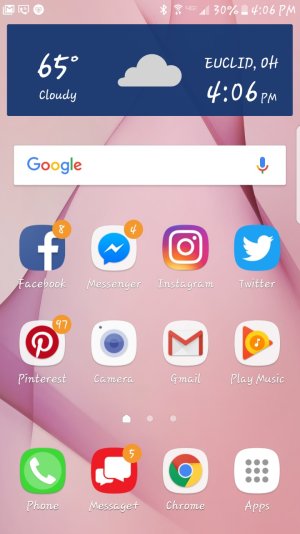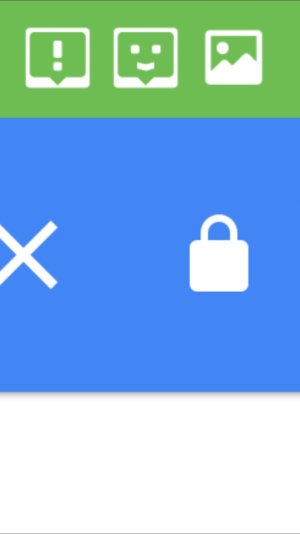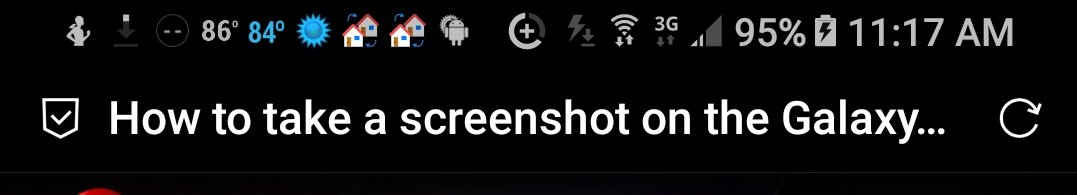Unknown icon
- Thread starter Puddin46
- Start date
You are using an out of date browser. It may not display this or other websites correctly.
You should upgrade or use an alternative browser.
You should upgrade or use an alternative browser.
SpookDroid
Ambassador
- Jul 14, 2011
- 19,962
- 1,447
- 113
WiFi Calling? The phone with the signal bars coming out of it is how it looks on my S8 (and the S7 Edge before), but the rectangle around it is new for me... unless you're in a different carrier and maybe they changed the icons (mine is T-Mobile).
If you expand the notification bar, do you see it as a notification? If so, if you long-press on that, which app does it take you to?
If you expand the notification bar, do you see it as a notification? If so, if you long-press on that, which app does it take you to?
SpookDroid
Ambassador
- Jul 14, 2011
- 19,962
- 1,447
- 113
Do you have WiFi-Calling enabled? What happens if you disable it, does the icon go away? Or if you disconnect from WiFi?
Also, have you received any updates lately? Maybe Verizon updated their dialer app?
Also, have you received any updates lately? Maybe Verizon updated their dialer app?
underway99
Trusted Member
- Apr 7, 2011
- 597
- 0
- 16
I saw the answer in another thread Remote call & pull??? (credit to Kalvin Kearns). Looks like this was a VZW thing that has to do with linking your phone number and another piece of hardware (like a tablet) with VZW Message+. Here's a link to a discussion on Verizon's community forum. Remote Call
As I understand it, the remote functionality seems to work through components of Verizon's Message+ messaging client and their Advanced Calling. If you have the Message+ client loaded and configured on multiple devices, (phone, tablet, PC), you get this indication on the Notification Bar when in a call. You'll apparently be able to switch the telephone call to your other connected devices. The way to eliminate it is to disconnect your Verizon Message+ from all of your devices. Alternatively, you can disable Advanced Calling on your phone. But then you'll lose the ability to simultaneously talk and use data, along with losing WiFi calling and HD calling.
As I understand it, the remote functionality seems to work through components of Verizon's Message+ messaging client and their Advanced Calling. If you have the Message+ client loaded and configured on multiple devices, (phone, tablet, PC), you get this indication on the Notification Bar when in a call. You'll apparently be able to switch the telephone call to your other connected devices. The way to eliminate it is to disconnect your Verizon Message+ from all of your devices. Alternatively, you can disable Advanced Calling on your phone. But then you'll lose the ability to simultaneously talk and use data, along with losing WiFi calling and HD calling.
SpookDroid
Ambassador
- Jul 14, 2011
- 19,962
- 1,447
- 113
Are they in your notification? They Gallery one is pretty obvious, but unless you're getting 'Story' notifications from the Gallery app, it could be just any app showing media. The other two are most likely a messaging app (the first one looks a lot like the 'warning' notification from the stock messaging app when a message fails to send or download, but the smiling one doesn't ring a bell).
SpookDroid
Ambassador
- Jul 14, 2011
- 19,962
- 1,447
- 113
Well I'd say it's definitely a messaging app. If it's on a phone, maybe he downloaded a 3rd party texting app that allows you to modify the notification icons (like Textra)? Or if there's an app he installed that has in-game chat or something?
You can just ask him, too...
You can just ask him, too...
Elytherial
Member
- May 28, 2011
- 8
- 0
- 1
Javier P
Ambassador
- Feb 21, 2014
- 19,478
- 6
- 0
That's the Data Saver icon (settings - data usage - three dots top right).help with this unknown icon, please?
View attachment 263266
the plus sign with the 2/3rds of around it?...
thanks in advance!
Does anyone know what app these icons belong to?
Me to... what does it mean, i also have that logo in my phone
chanchan05
Q&A Team
- Nov 22, 2014
- 8,519
- 2
- 0
Left to right:Does anyone know what app these icons belong to?
1.) Unsent message
2.) Messeage notification. Could vary. An SMS app like Textra only sends text messages. It's no different from the in built one other than you can change colors as you want, change icons, etc. You can ask him about it.
3.) Refers to the gallery app. If you make a screenshot, you get that notification icon.
Similar threads
- Replies
- 2
- Views
- 6K
- Replies
- 31
- Views
- 19K
- Replies
- 4
- Views
- 2K
- Replies
- 0
- Views
- 684
- Replies
- 3
- Views
- 885
Trending Posts
-
-
-
-
Question How to Forward Calls From Phone to Watch (and Back Again)?
- Started by isamsson
- Replies: 3
-
Members online
Total: 11,077 (members: 7, guests: 11,070)
Forum statistics

Space.com is part of Future plc, an international media group and leading digital publisher. Visit our corporate site.
© Future Publishing Limited Quay House, The Ambury, Bath BA1 1UA. All rights reserved. England and Wales company registration number 2008885.